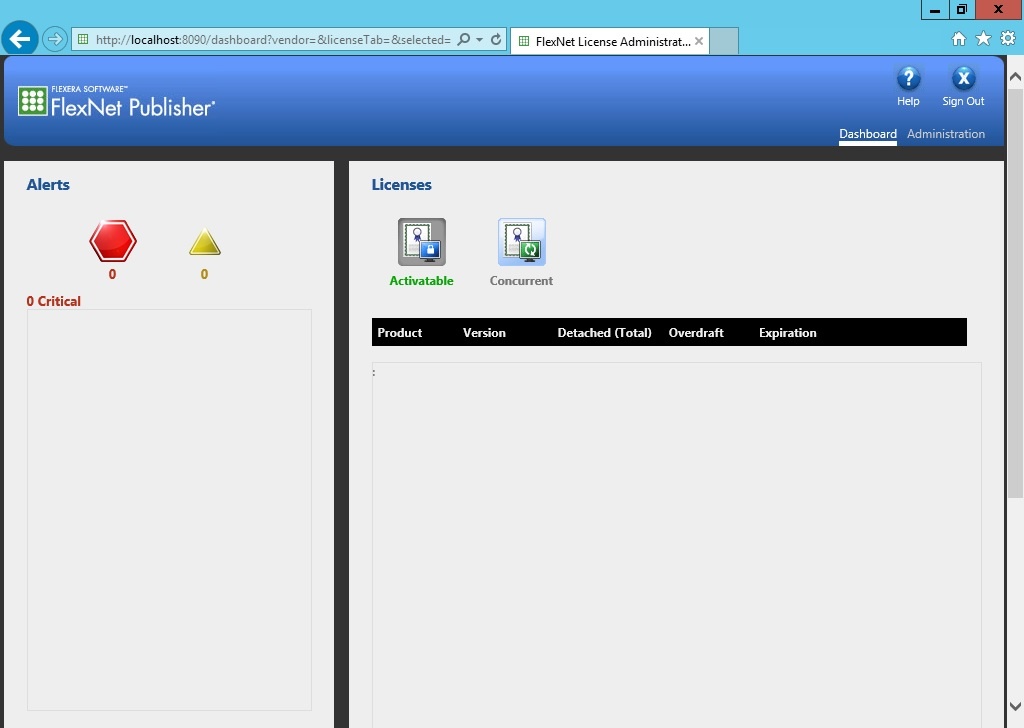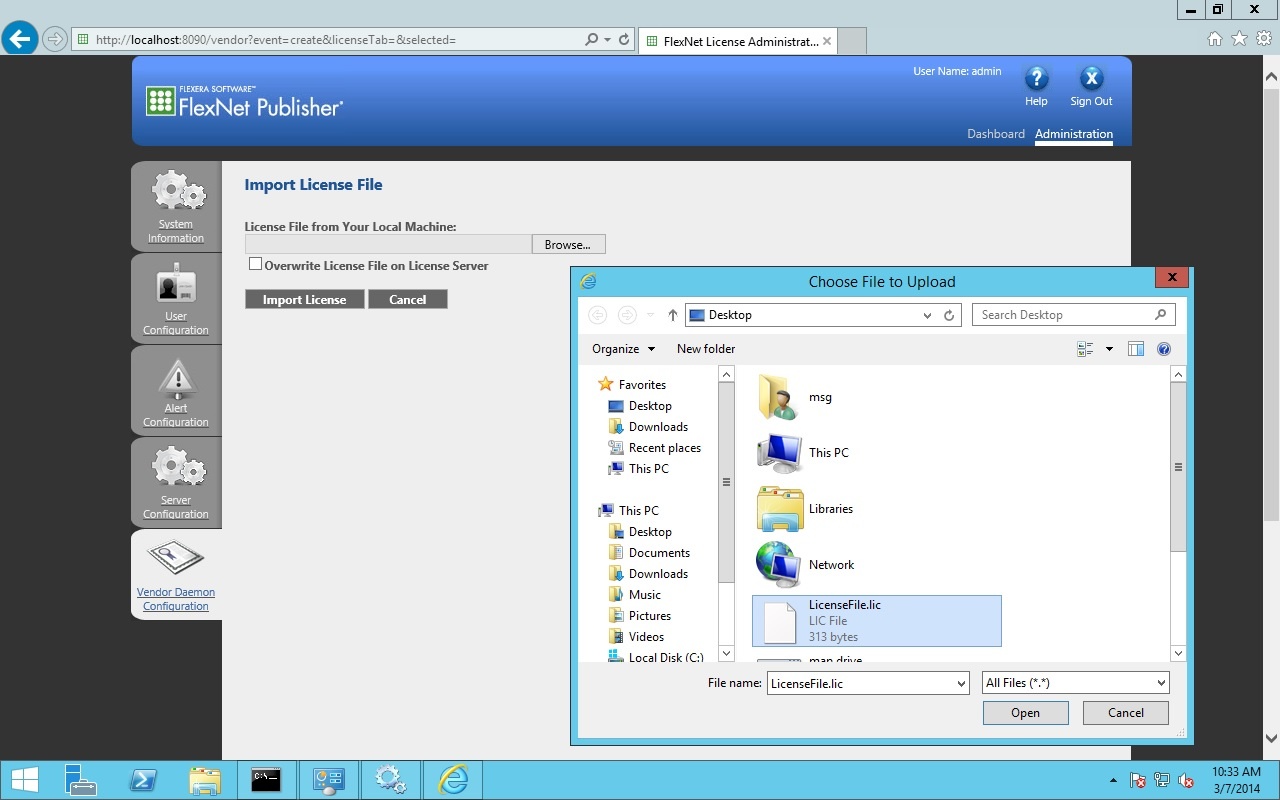Page History
...
The license server manager is available through a webinterface at:
http://localhttp://localhost:8090/host:8090/
Use of the Dashboard requires no additional login. To change or add licenses the Administration login needs to be used. Click ‘Administration’.
...
Go to Vendor Daemon Configuration. You can import your license file there.
| Info |
|---|
If you already have floating licenses for MARIN products running on your license server and you're adding a license please make a backup of the .lic file in the licenses\marinlmd directory of the license server (by default C:\Program Files (x86)\Marin License Server Manager\licenses\marinlmd). You will need it if the import is not successful and causes an error. |
Select ‘Overwrite License File on License Server’ and click ‘Import License’. You should see the following screen indicating that the import was successful.
...