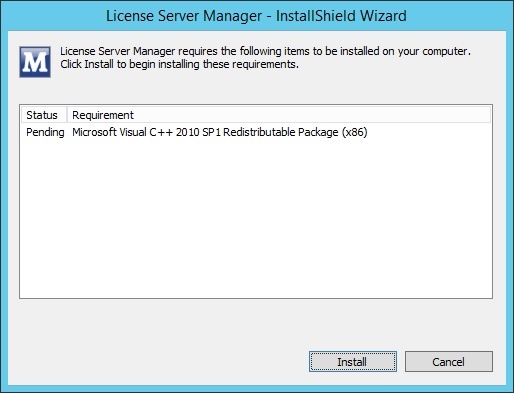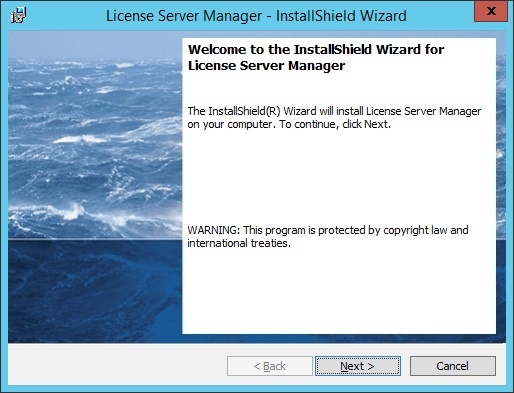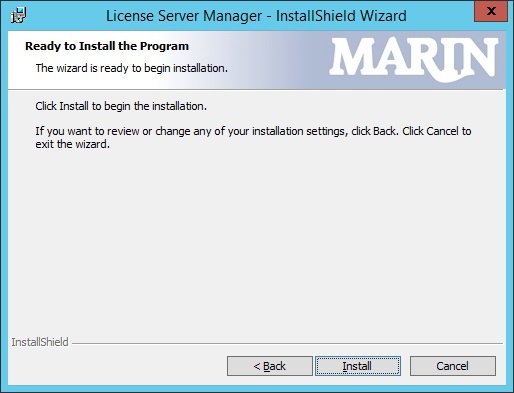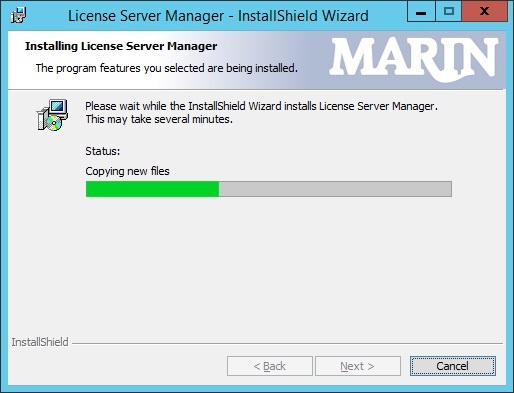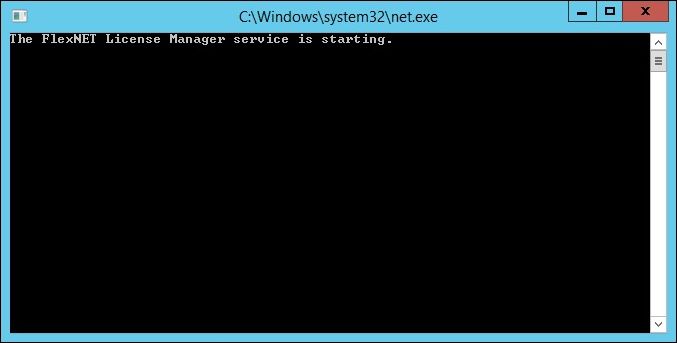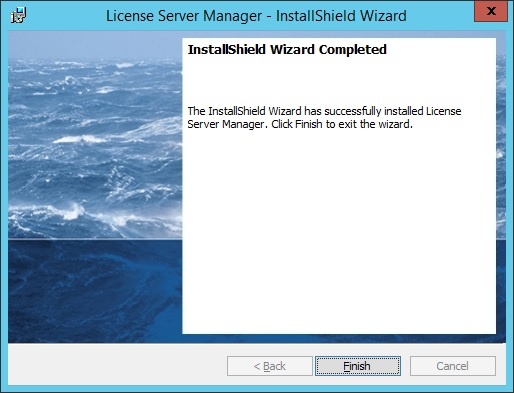This section contains instructions for installing and using the License Server Manager. The License Server Manager is necessary if you want to use floating licenses. To install the License Server run the Marin License Manager x86 32 bit setup.exe.
If Prerequisites are needed those are installed first.
The next step of the setup is to install the License Server Manager.
Click Next to continue.
Click Install to start the installation and configuration of the License Server Manager.
Wait until the installation completes. You will see two command prompts pop up. The first one installs the License Server Manager as a service. The second will start the service.
Click Finish to complete the installation process.
Overview
Content Tools