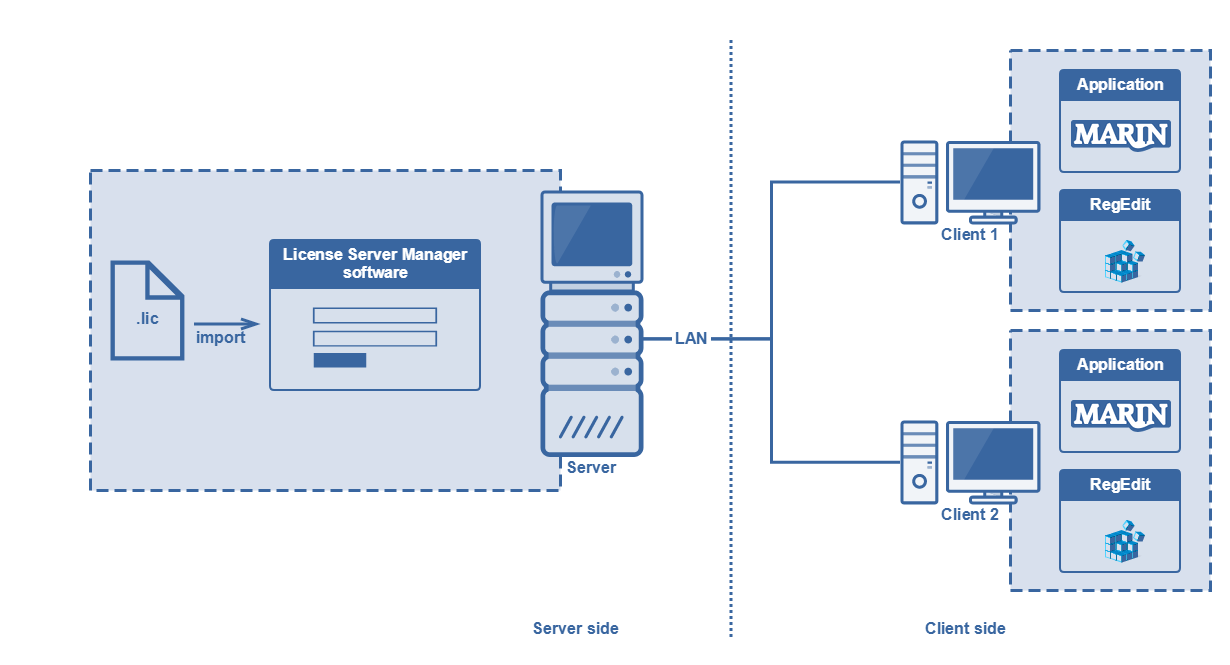To activate the MARIN software product using a floating license on a license server you need to:
- chose a Windows server to run the license server software on;
- request a certificate-based license file for your product to run on that server;
- install the FlexNET Publisher license server manager, including the MARIN specific license daemon, on your license server;
- import the license for your product with the license server manager.
First chose a Windows server to run the license server software on. We tested the license server manager on Windows Server 2012 R2 Standard and Windows Server 2008 R2 Standard.The Marin License server works with the IPv4 protocol.
Then request a license file. This license is fixed to a specific hardware ID of your server. To provide this hardware ID retrieve the host ID. Return the hostid.txt, the MARIN product name and version for which you need a license together with your request to support@marin.nl.
For installing and using the FlexNET license server see: Installing the license server.
After installing the FlexNET license server and importing the license file, licenses are available to ‘float’ around the network.
If you received your MARIN software product on an installation medium (DVD or USB device), the FlexNET license server manager setup is included on the Product Activation Resources installation medium.
To be able to use the floating license on the client side (i.e. the end user's PC's in your network), you need to set the (optional) portnumber and the name of the FlexNET license server. Usually this is done via a license popup in the software on the end user's machine and it only needs to be done once for each PC. If the license server is found the value you entered in the popup will be stored in the MARINLMD_LICENSE_FILE registry key in [HKEY_CURRENT_USER\SOFTWARE\FLEXlm License Manager].