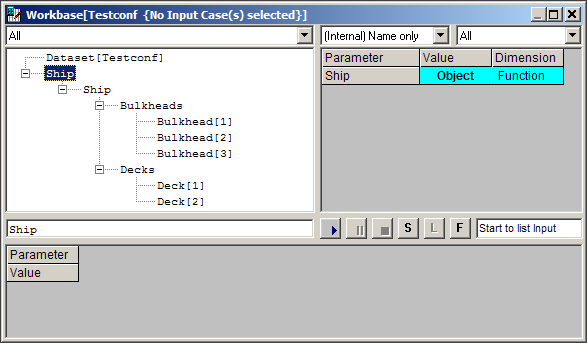Page History
...
If another relation is evaluated that evaluates Power with other input, the calculation in PowerCalc is redone. Only the last results in the object are maintained in the solution. Use the @MULTICASE attribute to force the object to save all its values. Realize that this might require more memory and will let your project files grow significantly.
2 Object as Pseudo-Intrinsic Functions
A second way to use the Quaestor object the Quaestor object is to define a Function.
You need:
...
The first is done in the normal way. The second is done by using the New the New Parameter/Function menu Function menu option in the Knowledge Browser and providing the function definition:
...
Reynolds is the Quaestor object, Re the Re the top goal for the calculation to be performed with in the Reynolds instance and Length, Speed and Temp are the input arguments.
Relations should be available to compute Re on compute Re on the basis of Length, Speed and Temp Speed and Temp, as in Rein Re=Speed*Length/Nu and NuNu and Nu=f(Temp). This form of function definition will present theReynolds() function in the expression editor as if it were a Quaestor intrinsic function like SIN() or SELECT(). Any values or parameter can be used to fill in on the locations of Length, Speedand Temp Speed and Temp, as in the following example:
RN75 represents RN75 represents the Reynolds number of the propeller blade section at 0at 0.75R in 75R in which:
and
Please note that the above could also be written in the first method as follows:
This example shows that the pseudo intrinsic way of defining functions is an elegant way to use Quaestor objectsuse Quaestor objects, in particular since the functions that are defined in this manner are presented in the Quaestor/Functions overview in the browser.
...
It should be noted that the pseudo intrinsic functions presented in the Functions class of the Quaestor tree the Quaestor tree node, belong to the knowledge base last in focus before entering the function list. The expression editor recognizes these functions and presents the arguments one by one.
...
Do not forget to provide the parameters dimensions in the Frame viewer, top right.
Include Nr in Include Nr in the knowledge base with the New Parameter/Function menu option as Value and put @LOCAL in put @LOCAL in its data slot.
When creating the relations, Quaestor may ask whether parameters are of the Object type. Obviously, Decks, Deck, Bulkheads and Bulkhead are objects, Area is not an object but a value. ID$ is ID$ is automatically made into a string due to the $ suffix.
You see that the relations in object form do not have a left hand term such as in Area Area = L*B. If an object such as Ship or as Ship or Deck is created in this manner, they are automatically provided with the @LOCAL attributethe @LOCAL attribute. Non-object parameters that are used as goal or input arguments in the function do not necessarily need the @LOCAL attributethe @LOCAL attribute, as in the case of ID$ and of ID$ and Area, because they are automatically instantiated in the object. L and B, however, are not given as function arguments but introduced into the object by the relation Area Area = L*B. If L and B are not @LOCALIf L and B are not @LOCAL, the input is saved in the solution's top level. The result will be that all decks and bulkheads will have the same L and B since same L and B since these can be found higher up in the model.
If Ship is If Ship is selected as top goal (by double clicking on the Ship parameter) and the dialogue is started, you are requested to provide the number of decks, their respective L and B and respective L and B and the same for the bulkheads.
The result you get after finishing the dialogue is an object model of Ship containing of Ship containing all decks and bulkheads.
4 Object Initiation and Access
...