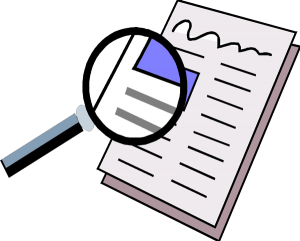Page History
...
Tutorial 6 Evaluation and reporting | Learning goals
|
1 Objective
In this tutorial we will evaluate the systematic variations of the design using a weighted average of all parameters describing the compatibility of the ships. Then we'll sort the designs in order of compatibility and finally a report is created in MS Word for each design.
Start
To start this tutorial, a knowledgebase is available [Tutorial 6 start.qkb]. This knowledgebase contains the results of tutorial 5 and is the basis for this tutorial.
Also a Word template file (Report.rtf) has been provided. Make sure you save this file in the Applic directory of your knowledge base so it can be found during calculation.
2 Create a new Dataset as starting point
Create a new object Ship_evaluation. Add this to the list of the present Data object in Dataset (you can either leave the existing Shipsobject or delete is). Make sure that the Determined by property of Ship_evalation is OBJ, otherwise you will discover later on that the data inside the object is not taken to the solution.
1. Add the following parameters to the knowledge base:
- Stab;
- Comf;
- Rt;
- PE;
All parameters are values and the "Determined by" of Slots & Properties should be OBJ because they should be taken from the dataset. Stab and Comf are without a dimension. Rt is in [N] PE is in [W]. Move Stab and Comf to the Stability class, Rt and PE to the Resistance class.
2. Now add data to the dataset that we are going to use during the calculations:
...
3 Evaluation of the designs
Create the following evaluation relations:
Efficiency = 1 + 25.7 - (PE / (DISP * V_eco) * 2.25)
Journey = 1 + (28 - (10000 / V_eco / 24)) * 2.25
Grade = INCASE(GM,LT,0.4,THEN,0,ELSE,(Stab + Comf + 1.2 * Journey + 1.2 * Efficiency )/4.4)
Add the evaluation parameters as goals to the Ship_evaluation object using a relation:
Evaluation#=Ship_evaluation(@Journey, @Efficiency, @Grade)
Sort the ships, based on their grade
Sorted_evaluation# = SORT#(Evaluation#, "Grade",1)
To check whether all this works, carry out a calculation. Start the process manager. Select Data and select Sorted_evaluation#. The content of Sorted_evaluation# will be:
1
"T" 6
13 "B" "Comf" "DISP" "Efficiency" "GM" "Grade" "Journey" "Lpp" "PE" "Rt" "Ship_no" "Stab" "V_eco"
"1" 10 8 2333.93 38.6480491449654 .553398202459656 5.57756712218065 -30.6969696969697 69 207203 40628 24 7 9.9
"2" 10 8 2266.28 38.3465066099511 .553398128700385 5.49532824899493 -30.6969696969697 67 204204 40040 23 7 9.9
"3" 10 8 2198.63 38.7907926625442 .553398050402093 5.08399312539864 -32.6494845360825 65 189895 37979 22 7 9.7
"4" 9.5 8 2217.23 38.3440805234869 .440943520894688 5.0401211345047 -30.6969696969697 69 199808 39178 16 5 9.9
"5" 9.5 8 2152.96 38.0417738622852 .440944712112109 4.95767386326785 -30.6969696969697 67 196880 38604 15 5 9.9
"6" 10 8 2130.98 39.2266042038479 .553397967132492 4.64792554841785 -34.6842105263158 63 176336 35987 21 7 9.5
"7" 9.5 8 2088.69 38.4964440408142 .4409459766382 4.54917077401774 -32.6494845360825 65 183050 36610 14 5 9.7
"8" 10.5 6 2450.62 43.2450561580245 .671624891047978 4.33356676437631 -39.021978021978 69 154419 32855 32 8 9.1
"9" 11 4 2567.32 43.9532574910716 .795613455795666 4.29943985520735 -39.021978021978 69 154419 32855 40 9 9.1
"10" 10.5 6 2379.59 42.7799998201278 .671623574439293 4.20673321767722 -39.021978021978 67 154419 32855 31 8 9.1
"11" 10 8 2063.33 39.6535948036083 .553397878402603 4.18558450655592 -36.8064516129032 61 163502 34063 20 7 9.3
"12" 11 4 2492.9 43.5092946054707 .795616214404463 4.17835906822529 -39.021978021978 67 154419 32855 39 9 9.1
"13" 9.5 8 2024.43 38.9419763964749 .440942179527076 4.11575432822523 -34.6842105263158 63 169952 34684 13 5 9.5
"14" 10 8 1995.68 39.3103079425753 .553397783657142 4.0919608171833 -36.8064516129032 59 160973 33536 19 7 9.3
"15" 10.5 6 2308.56 42.2863256843998 .671622176811518 4.07209481702412 -39.021978021978 65 154419 32855 30 8 9.1
"16" 11 4 2418.49 43.0380742827045 .795613372163805 4.04984443474358 -39.021978021978 65 154419 32855 38 9 9.1
"17" 10.5 6 2237.52 41.761232088195 .671626373619006 3.92888747260462 -39.021978021978 63 154419 32855 29 8 9.1
"18" 11 4 2344.07 42.536867829023 .795616303267392 3.91315176555773 -39.021978021978 63 154419 32855 37 9 9.1
"19" 10.5 6 2166.49 41.2017836555802 .671624976113436 3.77631062734606 -39.021978021978 61 154419 32855 28 8 9.1
"20" 11 4 2269.66 42.0028671792154 .795613277563843 3.7675152247011 -39.021978021978 61 154419 32855 36 9 9.1
"21" 9.5 8 1960.16 39.3791713513841 .440943443930879 3.65619629231296 -36.8064516129032 61 157550 32823 12 5 9.3
"22" 10.5 6 2095.46 40.6044078732011 .671623483865116 3.61338995942448 -39.021978021978 59 154419 32855 27 8 9.1
"23" 11 4 2195.24 41.4325864242534 .795616404179547 3.61198410971146 -39.021978021978 59 154419 32855 35 9 9.1
"24" 10 8 1928.03 39.719508104925 .553397682262895 3.59932638625825 -39.021978021978 57 148981 31698 18 7 9.1
"25" 9.5 8 1895.89 39.0354178155157 .440944794060366 3.56244532798522 -36.8064516129032 59 155078 32308 11 5 9.3
"26" 11 4 2120.83 40.8223680219433 .795613169686709 3.44556090908144 -39.021978021978 57 154419 32855 34 9 9.1
"27" 10.5 6 2024.43 39.9651125363574 .671621886901496 3.43903668573983 -39.021978021978 57 154419 32855 26 8 9.1
"28" 11 4 2046.41 40.167682073474 .79561651976985 3.26701019586255 -39.021978021978 55 154419 32855 33 9 9.1
"29" 10 8 1860.38 40.1189177220167 .553397573494541 3.07686520099944 -41.3370786516854 55 137655 29925 17 7 8.9
"30" 9.5 8 1831.62 39.4542897982222 .440946238939662 3.07244866624842 -39.021978021978 57 143496 30531 10 5 9.1
"31" 10.5 6 1953.39 40.3558977978991 .671626683611566 2.91422340351284 -41.3370786516854 55 142706 31023 25 8 8.9
"32" 9.5 8 1767.36 39.8627523665082 .440941899059738 2.55245646767894 -41.3370786516854 55 132563 28818 9 5 8.9
"33" 9 6 1674.34 39.5858243556777 .334253150495119 0 -41.3370786516854 55 127420 27700 1 2 8.9
"34" 9 6 1735.22 39.1664102984186 .334255891471973 0 -39.021978021978 57 137964 29354 2 2 9.1
"35" 9 6 1796.11 38.7377720642155 .334253245068508 0 -36.8064516129032 59 149126 31068 3 2 9.3
"36" 9 6 1856.99 39.0816814246225 .334255803208416 0 -36.8064516129032 61 151541 31571 4 2 9.3
"37" 9 6 1917.88 38.6343673606713 .334253327632593 0 -34.6842105263158 63 163498 33367 5 2 9.5
"38" 9 6 1978.76 38.1771111732371 .33425572580808 0 -32.6494845360825 65 176140 35228 6 2 9.7
"39" 9 6 2039.65 37.7117519605636 .334253400338292 0 -30.6969696969697 67 189480 37153 7 2 9.9
"40" 9 6 2100.53 38.0146677158968 .334255657381707 0 -30.6969696969697 69 192336 37713 8 2 9.9
4 Check the template file of the report, create a report
Open the file (Report.rtf) in MS Word to take a look at it. All kind of parameters between # are visible. Moreover, a Boolean expression is used in: #GM<0.4[1]#INSUFFICIENT[1]: When GM is smaller then 0.4, the text INSUFFICIENT is shown. More information on the possibilities with templates is given in the description of the function TEMPLATE$() in the wiki.
This template should always first be checked on strange RTF code. Use the menu item Tools>RTF Template Check... You will be asked to select a file and the Template delimiter (usually #, as in our file). Then Quaestor will check, rovide a log file and store the original and changed template. The log is as follows:
...
We will end this tutorial creating a report of each ship. Add the folowing relation to create the report:
Report$= WINWORD$ Report.rtf("Report.doc",0,Ship_no,Lpp,B,T,DISP,GM,Stab,Comf,V_eco,Rt,PE,Efficiency,Journey,Grade)
The WINWORD$() function will create Word files named Report*.doc. in your report directory and returns the name of this file to Report$. In multiple case situations a number (*) is added to the name of the document.
So make sure the reports are created, modify Evalution# and add Report$:
Evaluation#=Ship_evaluation(@Journey, @Efficiency, @Grade, @Report$)
Make sure Report.rtf can be found.
To generated the total solution, select Data in the dataset and run Evaluation# as top goal. A report is generated for each ship and added to each case. If parameters are requested during the calculation, check the following:
...
Also take a look at examples, these are always very helpful to solve a particular problem. [Example applications]
5 Check
You can verify your results by comparing it to [Tutorial 6 finish]