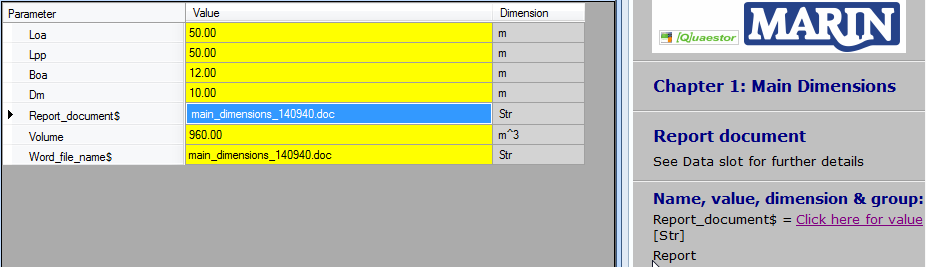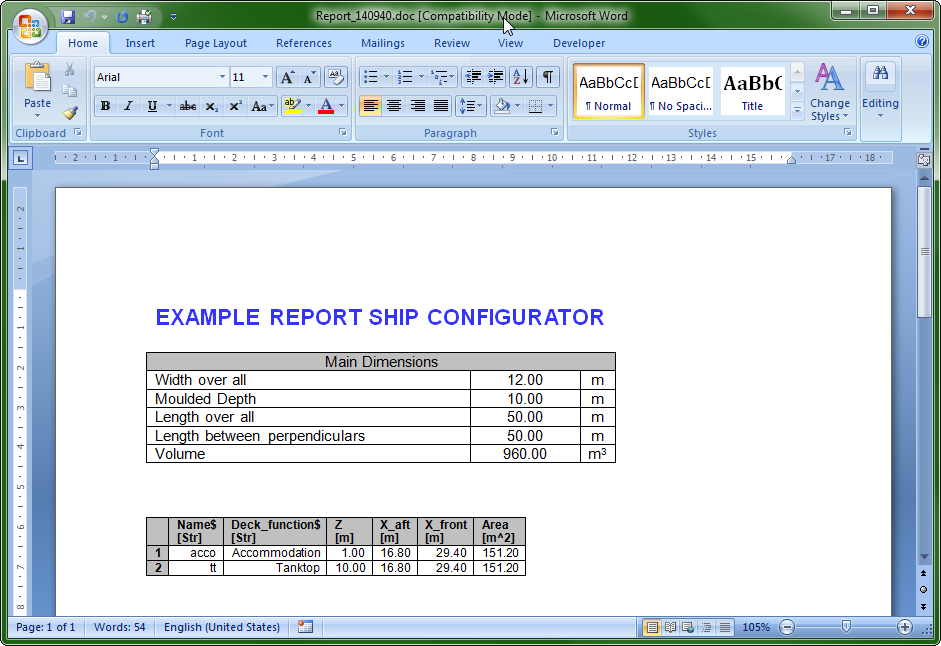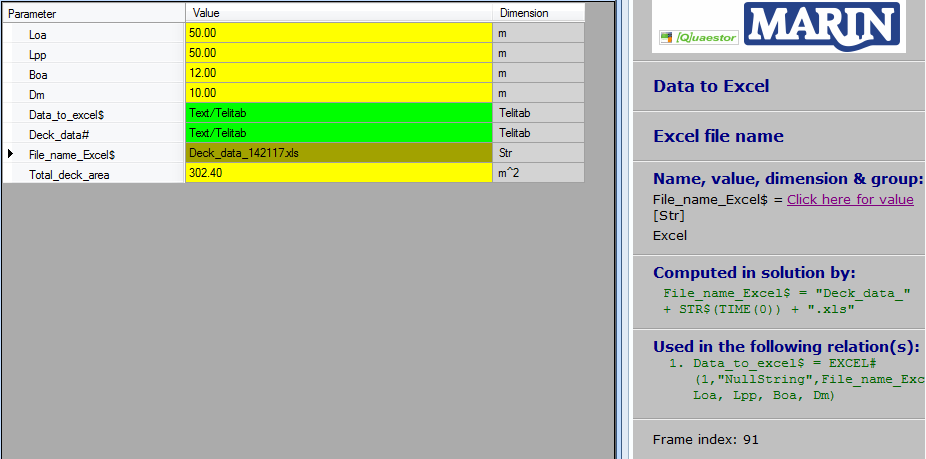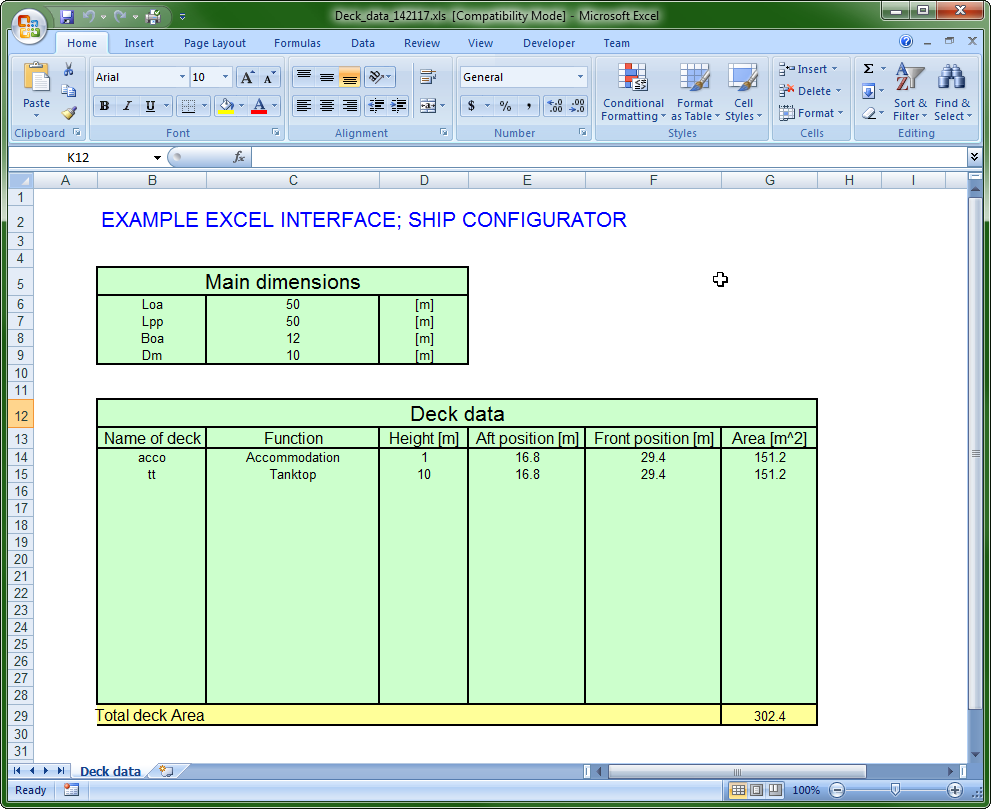Page History
...
Finally, it is always possible to find and open the document in your project folder on your computer. The example report document is built up from two sub documents (two chapters) that also can be watched / opened separately.
4.17 Data to Excel
Also the main dimensions and a table of deck data will be written to an Excel file. In here the total deck area will be calculated and the result will be send back to Quaestor in parameter “Total_deck_area”, see Figure 30. If Quaestor knows all the required data the Excel file will be made at the moment you are in the entity “Data to Excel”.
...
- Select the parameter File_name_Excel$ in the entity “Data to Excel” and click on “Click here for value” in the Explanation window below “Name, value & dimension”.
- Double click on the Excel file name behind the parameter File_name_Excel$.
Finally it is always possible to find and open the document in your project folder on your computer (The default path is C:/Users/Public/Documents/My_Knowledge/Projects/_Ship_configurator/Solutions).
...