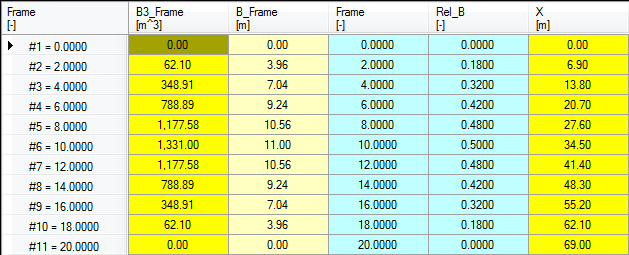Page History
...
- Add
@RANGEALLOWEDto parameterDISP(Parameter tab, Data field of Properties window). - Run a solution for the initial stability
GMof every possible ship, by selecting theShipsobject andGMas task in the Process Manager. Press Next repeatedly until the text on the button turns to Data input again and the solution is completed. - In the
GMsolution tree, select the objectHull.
If the object Hull in the solution is now opened again, you'll see that, like for the waterplane area, the columns X and B3_Frame are added to the object, whose values are calculated for every case of Frame and Rel_B within Hull. Note that the parameter B_Frame is also added, as it is used to calculate B3_Frame. Again, only the values of the last ship (last input case) are stored in the object.
...
Finaly, let's compare the obtained values for GM to other ships. Data of the GM value for a certain ship length is available, so we only have to compare them. You canl can use the least squares method to obtain an average GM value for a certain length, using the data of some other ships.
...
Note that the syntax of the relation uses TEXTITEM$(nr), but in the data slot the syntax TEXTITEM1= is used. The TeLiTab is written between two | characters. Multiple textitems can be available in a relation (TEXTITEM$(101), TEXTITEM$(2) .. TEXTITEM$(n)).
...