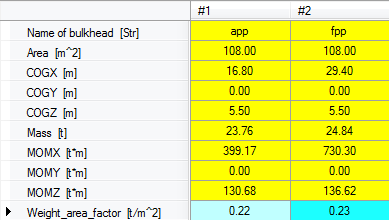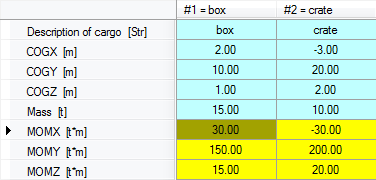Page History
...
- Click Next and enter the values 0.22 [t/m2] and 0.23 [t/m2] for the
Weight_area_factors of the bulkheads and press Enter.
Figure 26 shows example input for Entity “Bulkheads” below Entity “Mass Bulkheads”.
Figure 26: Example input values Entity "Bulkhead" below Entity "Mass Bulkheads"
4.13 Define number of cargo objects
Besides the light ship weight calculation it is possible to define the name, COG and mass of a number of cargo objects. Further explanation is not needed. Example input values are given in Figure 27. Please note a schematic picture in the Explanation window depicts the vessel coordinate system as support for the user.
Figure 27: Example input values Entity "Cargoes"
...
That last thing to do for the mass calculation is entering data for the cargo objects. You'll know how to do this. For this tutorial, limit yourself to a few objects, because otherwise you will have a lot to enter! Note that there is a picture of the coordinate system to help you in the Explanation window. For two pieces of cargo, the input will look something like this:
2 Intact stability calculation
The mass and centre of gravity of the whole system are input for the intact stability calculation. For this tutorial a very unrealistic simplified stability|Co calculation is developed. The moment of area inertia of the waterline area is the only required input value.
...