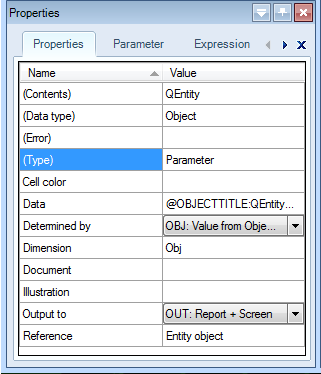The Properties window provides even further details on the knowledge and makes it possible to provide information and settings to influence the behaviour of the modeller.
The Properties window
Which properties are shown in this window will depend on the type of knowledge (parameter, relation or constraint). Moreover, some of the fields are also shown and are editable in the Frame Viewer.
The Properties window present the properties for all frames.
In the window you can change parameter-properties such as the "Determined by" property to specify whether a paramter is always input (VR) or should always be determined by the system (SYS or SYL). Moreover, you can change the relation-property "Use" into one way (OW: Function), specifying the relation can only be used to determine the left side parameter, or two way (TW: Equation), specifying your relation is an equation and can be used to determine all including parameters.
When a selected parameter is instantiated in a Taxonomy entity, the background will change into the color that is specified in the Tools>Options... Colors tab.