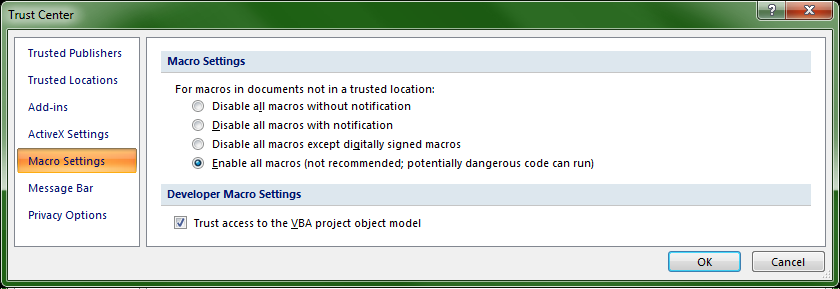Objective
This tutorial is a practical guide for Domain Experts and Knowledge Engineers who want to use the Taxonomy-Entity concept to integrate their engineering process in a Quaestor knowledge-based system. It is focused on use of a Taxonomy type knowledge base, clarified with an example of a ship configurator.
If you would like to learn how to create such a knowledge base, please go to the knowledge engineer tutorial after you have finished this one.
What you need
Before you start, three things are required:
- The latest version of Quaestor should be installed on your computer.
- For the optional parts of the tutorial you will need MS Word and MS Excel to be installed correctly on your computer.
- You should have the appropriate user rights (Domain Expert (DE) or Knowledge Engineer (KE)), to start a new analysis with
Ship_configurator.qkb3. - The knowledge base
Ship_configurator.qkb3. This file should be placed in the default knowledge base directory, usually this is the directory:My Documents\My Knowledge\Kbs\
Download all required files [click here].
Please note that you can open the password protected knowledge base with the password “configurator”.
User level
Although an End User (EU) is able to open projects (optionally a password is required) the EU cannot carry out new analyses. Therefore, Quaestor will always warn you when you login as EU. What type of user licence you have can be checked in Quaestor using the menu option Help > About Quaestor.
When Quaestor is installed, you have the appropriate user rights and the knowledge base is placed in the correct directory, you are ready to start Ship_configurator.qkb3. For the this tutorial we assume you are using Quaestor as Domain Expert. If you are using it in another level, please go to Tools > Options > General and change your user level in the Engineer part of the window. Do this before you load the knowledge base.
Trust Center settings in Word and Excel
To be able to export data to Word or Excel, the following settings need to be made both in Word and Excel:
The Trust Center can be reached by: Office button (top left), Word/Excel Options, Trust Center, Trust Center Settings...