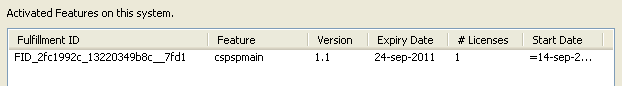To activate the Marin product you need the MARIN Product Activation Tool. After installation it can be found in the Start menu -> All Programs -> MARIN -> Product Activation.
From the Entitlement Certificate or from the email received from MARIN locate the Activation ID for the product you want to activate. Enter this Activation ID into the "Activation ID" field.
Click ‘Activate’ to activate the product. On activation the online MARIN license portal is contacted with a request to activate this Activation ID. The MARIN license portal confirms that the activation is valid.
The activation generates a fulfillment record in the Trusted Storage on the local system. After a successful activation the activated features on this system are displayed. The product is activated and can be used. In this case the feature ‘cspdpmain’, with version 1.1