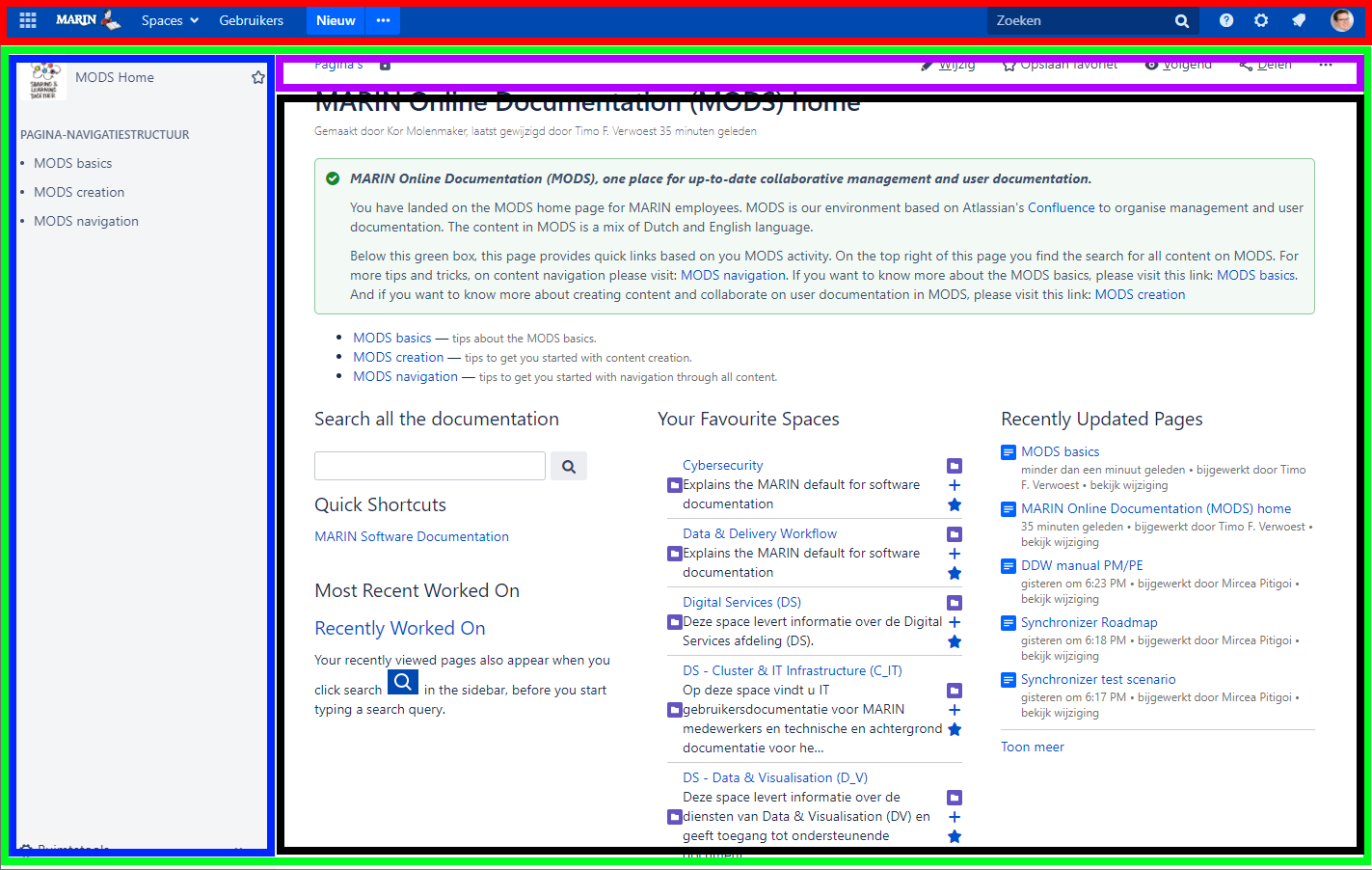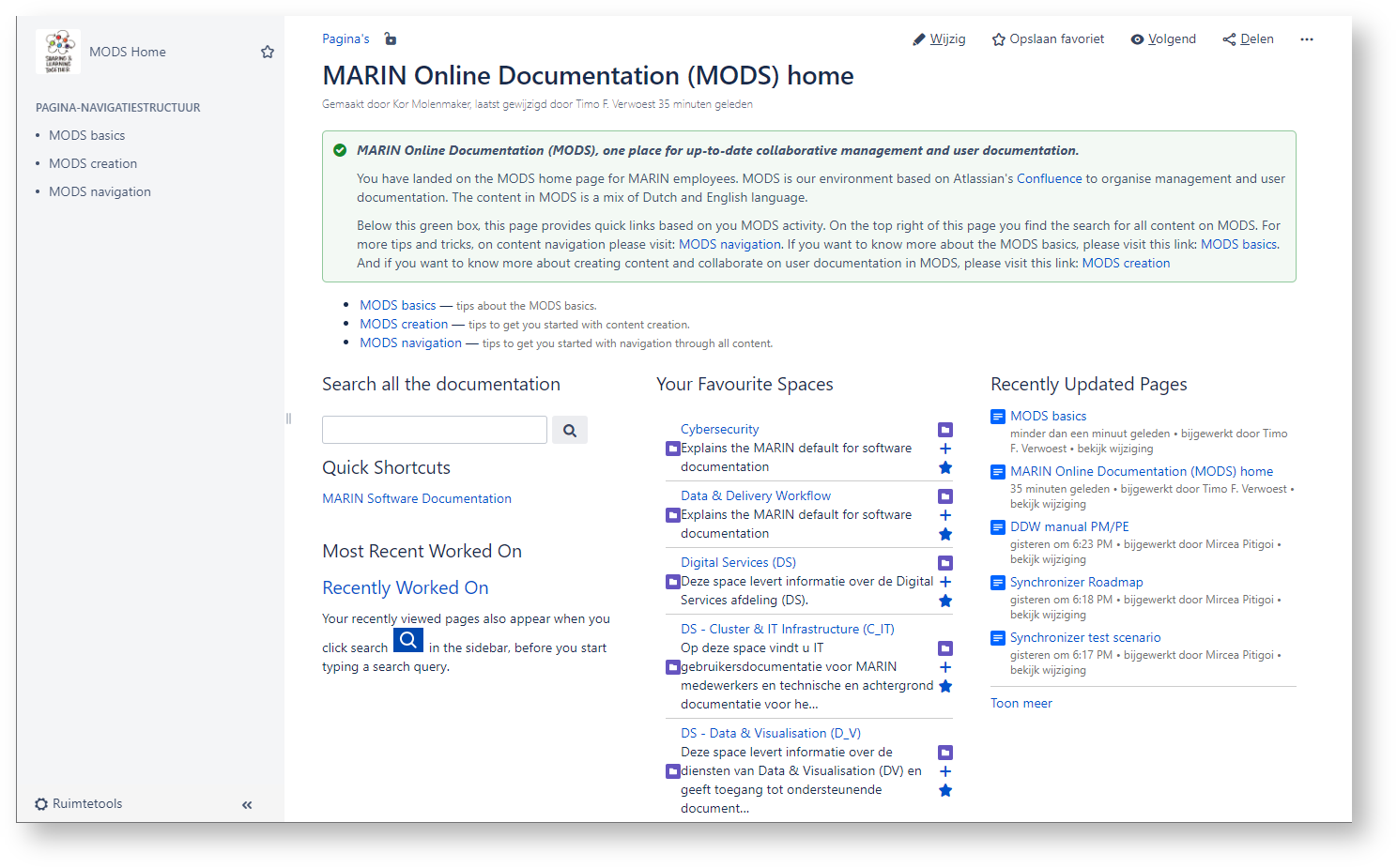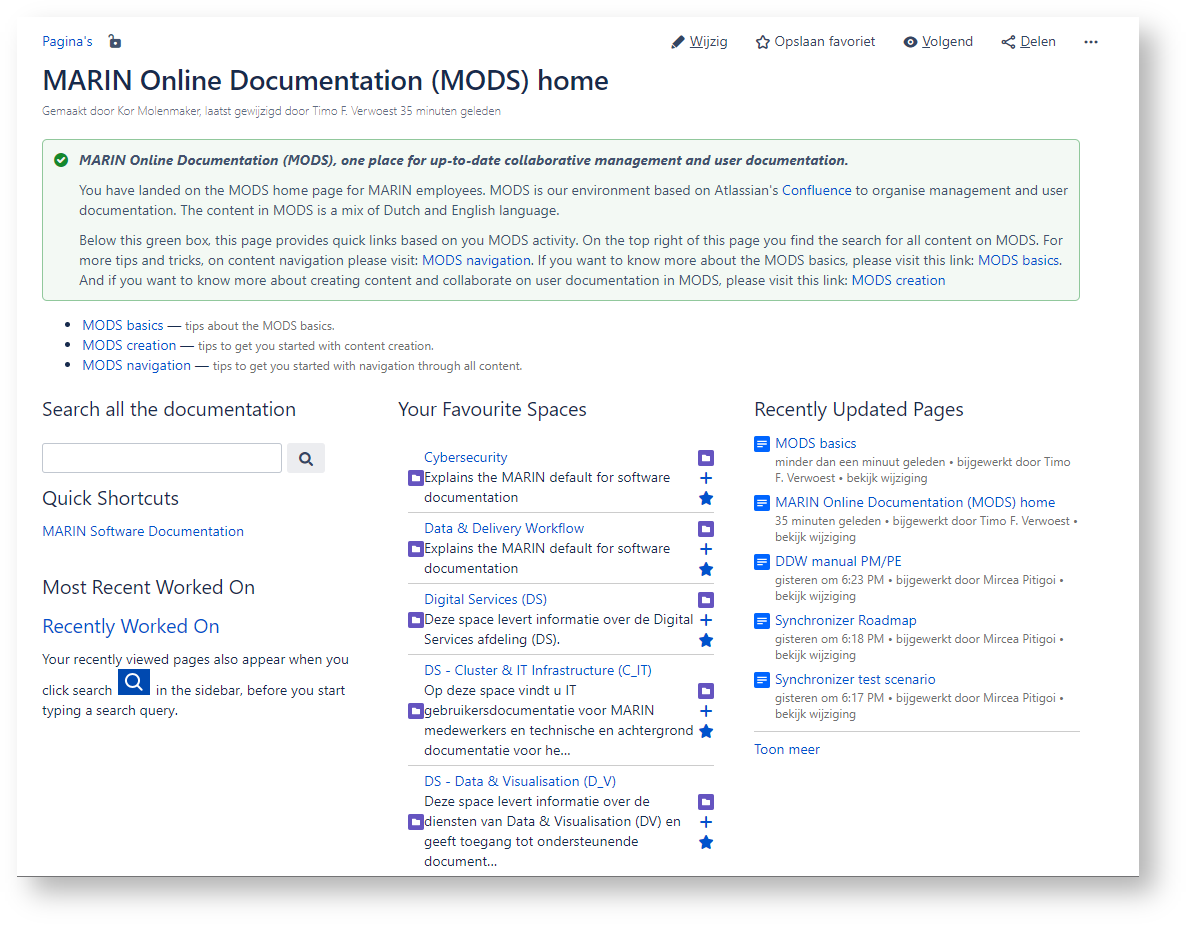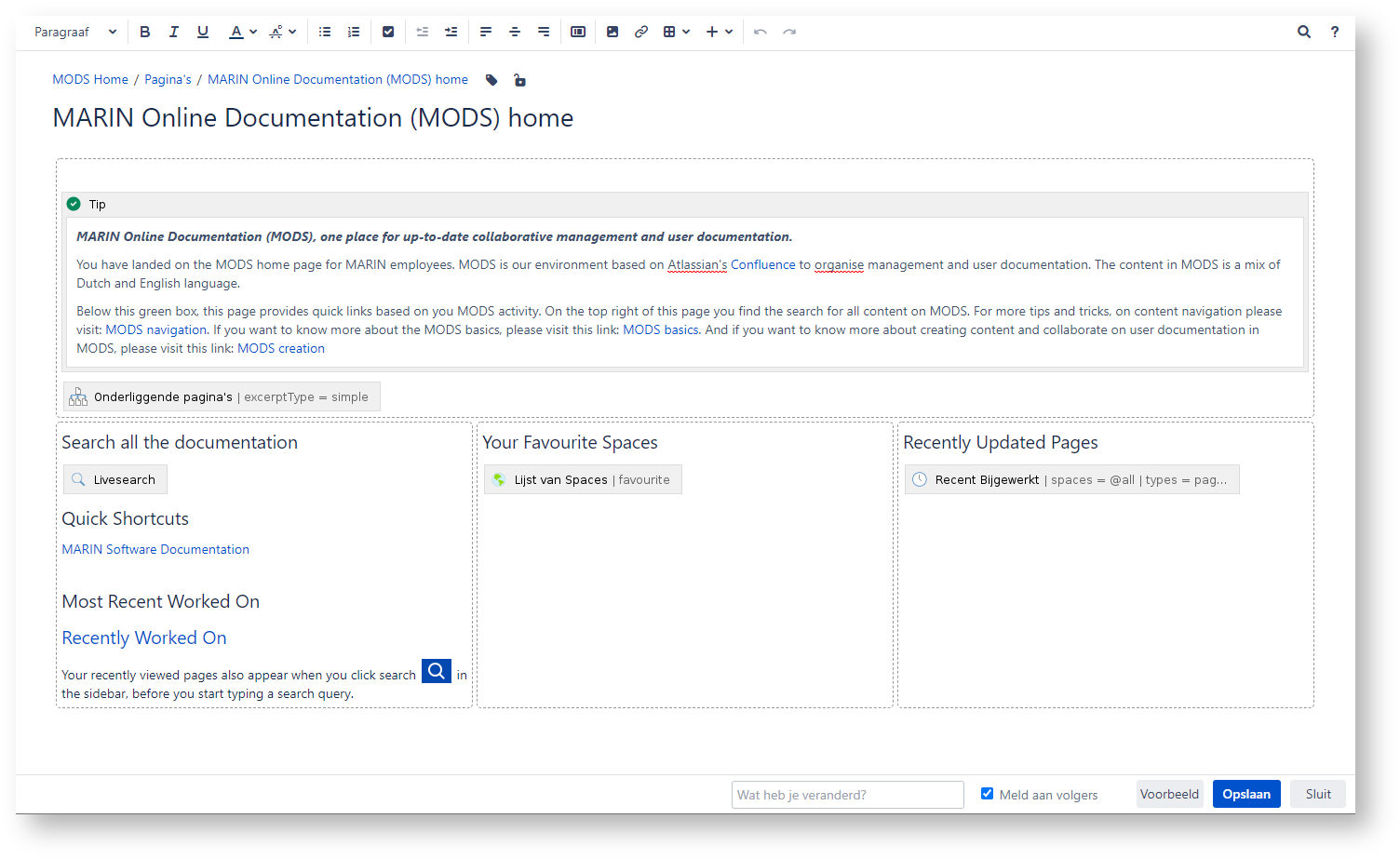Here are some tips about the MODS basics.
Concepts
MODS has the following concepts to organise information:
- Main navigation (red box above): (for further on navigation go to MODS navigation)
- On the left side you find the links to main pages. And the starting point to create new pages in your present space (if you are allowed to do so).
- On the right side you find the main search and access to user settings and your personal space.
- Spaces (green box above): this are websites in MODS. Basically MODS contains of many websites:
- A space has a name and identifier (short name for the link),
- a sidebar (blue box above) on the left,
- a (sub) topbar (magenta box above) and
- a page (black box above) on the right
- Page (black box above): this is where all informatie exists in the shape of text, pictures and macro's. In addition a pages can have labels associated with it.
There is a read-only and a edit mode for a page:- In the read-only mode, pages are like normal HTML pages. For navigation to to: MODS navigation. If you have the correct user rights, you can add labels to a page in the read-only mode.
- In the edit mode (if you have the correct user rights you find the edit option on the left side of the page topbar, the magenta box above):
- Text: all text can be edited through a "What You See Is What You Get (WYSIWYG)" editor (although it is html under water). In addition you can use macro's to do and automate special things
- Macro's: are smart ways to create dynamic content on your pages, such as content menu of the pages and child pages, overview of related documents based on labels, etc.
- In the read-only mode, pages are like normal HTML pages. For navigation to to: MODS navigation. If you have the correct user rights, you can add labels to a page in the read-only mode.
- Labels are a convenient way to associate pages on comparable topics. This can help with navigation (MODS navigation) and, for instance, generating lists of pages on specific topics (labels). See All labels in MODS
Related articles
-
-
-
MODS personalisation (MODS Home) — tips to get you started on personalisation of MODS (an account will be required)
Overview
Content Tools