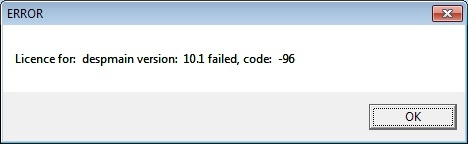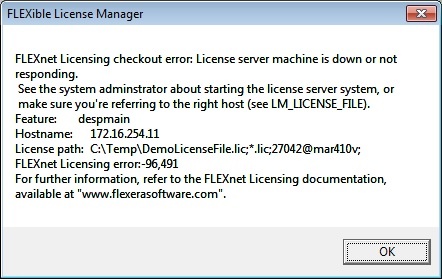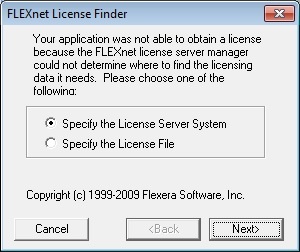When you use the application with a license file that has expired, you might get an error -96.
This is a floating license error (License server machine is down or not responding) because the application is looking for a server even though that server is not mentioned in the MARINLMD_LICENSE_FILE registry key.
To find out where the application is looking for license files and license servers, you need to create a new environment variable called FLEXLM_DIAGNOSTICS, set it's value to 1 and restart the application.
This will result in extra diagnostic information in the error popup, when the application searches for a license file or a license server and cannot find a valid license. In the popup you will see “License path:” followed by the expired license.
Remove this license from your system.
Now restart the application and make sure the application searches for a license again. You should now get the FlexNET license finder popup in which you can specify the correct license server or license file.