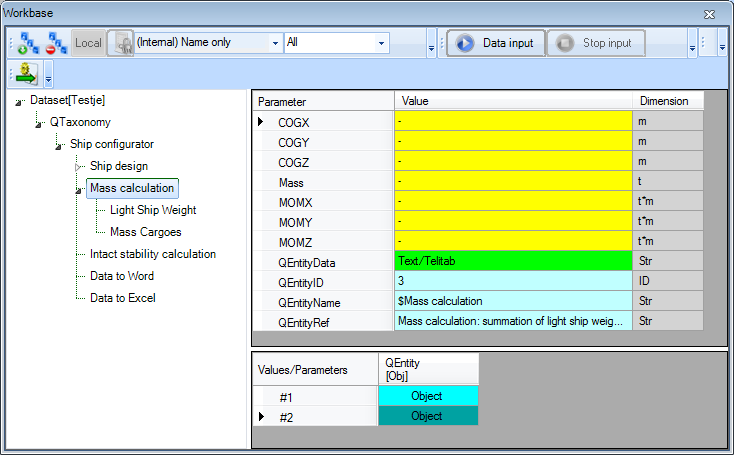1 Total mass calculation
Now that the whole ship itself is in place, you are ready for some analysis functionality.
In entity Mass calculation, the mass and the centre of gravity of the whole system will be calculated. These values will depend on the mass and centre of gravity of both light ship weight and cargo objects. The total mass is calculated by the summation of all mass components (entities) one level below entity Mass calculation. The centre of gravity of a system of components is defined as the average of their positions, weighted by their masses.
- Include entities
Light Ship WeightandMass Cargoesas children ofMass calculation. Both are singular obligatory entities. - Create the following parameters in the Knowledge Browser:
Parameter name | Dimension | Determined by | Reference | In Class |
| [t] | USR: User or system/equation | Mass | Mass calculation |
| [m] | USR: User or system/equation | Centre of gravity in X direction | Dimensions |
| [m] | USR: User or system/equation | Centre of gravity in Y direction | |
| [m] | USR: User or system/equation | Centre of gravity in Z direction | |
| [t*m] | USR: User or system/equation | Moment around X-axis | |
| [t*m] | USR: User or system/equation | Moment around Y-axis | |
| [t*m] | USR: User or system/equation | Moment around Z-axis | |
- Include the following parameters in entity
Mass calculation:Mass,COGX,COGY,COGZ,MOMX,MOMY,MOMZandQEntityRef. - Create the following relations in the Knowledge Browser and connect them to the pertaining parameters in entity
Mass calculation.
Mass = SUM(@QEntity, 1, @Mass) (The result will be the summation of all parameters Mass of the entities one level below.)
COGX = MOMX/Mass
COGY = MOMY/Mass
COGZ = MOMZ/Mass
MOMX = SUM(@QEntity, 1, @MOMX)
MOMY = SUM(@QEntity, 1, @MOMY)
MOMZ = SUM(@QEntity, 1, @MOMZ)
- To show computed values set attribute @SHOW on
QEntityData. - Assign the following text to
QEntityRef:“Mass calculation: summation of light ship weight and total cargo weight”.
Please note, that you just created 'normal' relations and connected these to the parameters in the entity, because these are going to be used in several Mass entities.
2 Light Ship Weight
- Include the entities:
Mass Hull,Mass DecksandMass Bulkheadsas children ofLight Ship Weight. All three are singular obligatory. - Include the following parameters in entity
Light Ship Weight:Mass,COGX,COGY,COGZ,MOMX,MOMY, andMOMZ. - Connect the same relations as above from the Knowledge Browser to the pertaining parameters in entity
Light Ship Weight. - To show computed values set attribute @SHOW on
QEntityData.
Mass Hull
Create the following parameter in the Knowledge Browser.
Parameter name | Dimension | Determined by | Reference | In Class |
| [t/m^3] | USR: User or system/equation | Weight factor per volume | Mass calculation |
- Include the following parameters in entity
Mass Hull:Mass,COGX,COGY,COGZ,MOMX,MOMY,MOMZ,VolumeandWeight_volume_factor. - Create the following relations in entity
Mass Hull(here, 12 is the entity ID ofMain Dimensions, change this for your case):
Mass = Weight_volume_factor*Volume
COGX = (ENTITY#(12).Lpp)*0.5 (assume the centre of gravity of the hull in X direction half of the ship length)
COGY = 0 (amidships)
COGZ = (ENTITY#(12).Dm)*0.45 (assume the centre of gravity of the hull in Z direction at 45 % of the moulded depth)
MOMX = COGX*Mass
MOMY = COGY*Mass
MOMZ = COGZ*Mass
- To show computed values set attribute @SHOW on
QEntityData. - Make parameter
Volumein entityMass Hulluse local properties ("Instantiate") and remove @MODIFY because you do not want to allow modification here. - Create the following relation in entity
Mass Hull(here, 13 is the entity ID ofHydrostatics, change this for your case):
Volume = ENTITY#(13).Volume
Mass Decks
Include Entity:
Decks | child of “Mass Decks” | Entity Type: singular obligatory |
Include the following parameters in Entity “Mass Decks“: “Mass”, “COGX”, “COGY”, “COGZ”, “MOMX”, “MOMY”, “MOMZ and“QEntityData”.
Connect the following relations from the Knowledge Browser to the parameters in Entity “Mass Decks“;
- Mass = SUM(@QEntity, 1, @Mass)
- COGX = MOMX/Mass
- COGY = MOMY/Mass
- COGZ = MOMZ/Mass
- MOMX = SUM(@QEntity, 1, @MOMX);
- MOMY = SUM(@QEntity, 1, @MOMY)
- MOMZ = SUM(@QEntity, 1, @MOMZ)
- To show computed values during a dialogue write “@SHOW” behind “QEntityData”.
Include the following parameters in Entity “Decks“ (Child of entity “Mass Decks”): “Nr”, “Name$”, “Area”, “Weight_area_factor”, “Mass”, “COGX”, “COGY”, “COGZ”, “MOMX”, “MOMY”, “MOMZ and “QEntityData”.
In Entity “Decks”, below Entity “Mass Decks” we want to present a table that contains a copy of parameters (Name$ and Area) of all decks that are defined by the user in Entity “Decks” as child of Entity “Lay out”. In addition the centre of gravity and mass of each deck will be calculated in Entity “Decks”, below Entity “Mass Decks”.
Take care that, with exception of parameter “Nr”, all parameters are placed within the table view (instantiate parameter and provide attribute @MULTVAL in Data Slot). See also Figure 81.
The number of cases is equal to the number of defined decks by the user in the “Lay out” Entity. We are going to get this information. Create the following relation.
- Nr = ENTITY#(xx).Nr ; for xx fill in the value of QEntityID of Entity “Decks” that is a child of Entity “Lay out”.
The first column/case of the table should contain data (Name$ and Area) from the first defined Deck in Entity “Deck. The second column contains data from the second defined deck, etc. This can be done by the following relations.
In this relation, QEntityID = xx refers to the value of QEntityID of the multiple Entity “Deck” that is a child of Entity “Decks”, see section 2.3.9.
When you want refer to a multiple Entity, you also have to indicate the QEntityIndex. Quaestor automatically provides an index value in the Quaestor parameter QEntityIndex for each multiple Entity. So ENTITY#(xx, 3) refers to the third defined Entity “Deck”. The functionORCA(1) returns the current case number which is now being executed. So for the second column/case in a table the value of ORCA(1) = 2. When we combine the index with the ORCA() function, like in Area = ENTITY#(xx, ORCA(1)).Area, the second column of the current table will refer to the area from the second defined deck, etc.
Next create the following relations in Entity “Decks” that is a child of Entity “Mass Decks”:
- COGX = ENTITY#(xx, ORCA(1.X_front) + (ENTITY#(xx, ORCA(1)).X_aft))/2 ; for xx fill in the value of QEntityID of Entity ”Deck”.
- COGY = 0
- COGZ = ENTITY#(xx, ORCA(1)).Z ; for xx fill in the value of QEntityID of Entity ”Deck”.
- MOMX = COGX*Mass
- MOMY = COGY*Mass
- MOMZ = COGZ*Mass
- Mass = Weight_area_factor*Area
- To show computed values during a dialogue write “@SHOW” behind “QEntityData”.
As already discussed in the “Deck” Entity, the Weight_area_factor is a bit special. What we want is that this property is connected to the original value in Deck (of which the value is hidden) but, when modified by the user, the modified value should be used in both the present Mass Decks>Decks Entity AND the original Entity (Decks>Deck).
This is done by means of the @SAVEINSOURCE attribute. Create the following relation:
- Weight_area_factor = ENTITY#(16, ORCA(1)).Weight_area_factor
- And add the following attribute to the instantiated “Weight_area_factor“ parameter:
Figure 80: Data slot of "Weight_area_factor"
When a user add or remove a deck, or change properties of an existing defined deck, these adaptations will automatically propagated to the “Mass Decks” Entity.
Figure 81: Entity "Decks" as child of Entity "Mass Decks"
2.4.1.3 Mass Bulkheads
Include Entity:
| Bulkheads | child of “Mass Bulkheads” | Entity Type: singular obligatory |
Connect the following relations from the Knowledge Browser to the parameters in Entity “Mass Bulkheads“:
- Mass = SUM(@QEntity, 1, @Mass)
- COGX = MOMX/Mass
- COGY = MOMY/Mass
- COGZ = MOMZ/Mass
- MOMX = SUM(@QEntity, 1, @MOMX);
- MOMY = SUM(@QEntity, 1, @MOMY)
- MOMZ = SUM(@QEntity, 1, @MOMZ)
- To show computed values during a dialogue write “@SHOW” behind “QEntityData”.
Include the following parameters in Entity “Bulkheads” (Child of entity “Mass Bulkheads”): “Nr”, “Name$”, “Area”, “Weight_area_factor”, “Mass”, “COGX”, “COGY”, “COGZ”, “MOMX”, “MOMY”, “MOMZ and “QEntityData”.
Take care that with exception of parameter “Nr” all parameters are placed within the table view (instantiate parameters and provide attribute @MULTVAL in Data Slot).
We want to get the data for “Nr”, “Name$”, “Area” from parameters in Entity “Bulkheads” (Child of Entity “Mass Bulkheads”). We connect to this data through the following relations (in all expression QEntityID = xx refers to the Entity “Bulheads” that is a child of Entity “Bulkheads”, see section 2.3.11. This Entity “Bulkheads” is a singular obligatory Entity which also contains a table):
Next create the following relations in Entity “Bulkheads” that is a child of Entity “Mass Bulkheads”:
- COGX = ENTITY#(xx).X.ORCA(1)
- COGY = 0
- COGZ = (ENTITY#(xx).Z_bottom.ORCA(1) + ENTITY#(xx).Z_top.ORCA(1))/2
- MOMX = COGX*Mass
- MOMY = COGY*Mass
- MOMZ = COGZ*Mass
- Mass = Weight_area_factor*Area
- To show computed values during a dialogue write “@SHOW” behind “QEntityData”
As already discussed above, the Weight_area_factor is a bit special. What we want is that this property is connected to the original value in Bulkheads (of which the value is hidden) but, when modified by the user, the modified value should be used in both the present Mass Bulkheads>Bulkheads Entity AND the original Entity (Bulkheads>Bulkheads).
This is done by means of the @SAVEINSOURCE attribute. Create the following relation:
- Weight_area_factor = ENTITY#(xx).Weight_area_factor.ORCA(1)
- And add the following attribute to the instantiated “Weight_area_factor“ parameter:
Please note the difference with the previous paragraph, in which a table was created referring to values within multiple entities. For the bulkheads we have created one table and refer to values within the table of another singular Entity
Figure 82: Entity "Bulkheads" as child of Entity "Mass Bulkheads"
2.4.2 Mass Cargoes
Include Entity:
| Cargoes | child of “Mass Cargoes” | Entity Type: singular obligatory |
Include the following parameters in Entity “Mass Cargoes“: “Mass”, “COGX”, “COGY”, “COGZ”, “MOMX”, “MOMY”, “MOMZ”, “QEntityRef” and “QEntityData”.
Connect the following relations in Entity “Mass Cargoes”:
- Mass = SUM(@QEntity, 1, @Mass)
- COGX = MOMX/Mass
- COGY = MOMY/Mass
- COGZ = MOMZ/Mass
- MOMX = SUM(@QEntity, 1, @MOMX);
- MOMY = SUM(@QEntity, 1, @MOMY)
- MOMZ = SUM(@QEntity, 1, @MOMZ)
- To show computed values during a dialogue write “@SHOW” behind “QEntityData”.
Assign the following text for “QEntityRef”; “Cargo mass calculation: summation of all cargo components”
Include the following parameters in Entity “Cargoes“: “Nr”, “Name$”, “Mass”, “COGX”, “COGY”, “COGZ”, “MOMX”, “MOMY”, “MOMZ”, “QEntityDoc”, “QEntityRef” and “QEntityData”.
Take care that with exception of parameter “Nr” all parameters are placed within the table view (instantiate parameters and provide attribute @MULTVAL in Data Slot).
In Entity “Cargoes” we enable the user to create a table with a number of cargo objects. For each object the user has to provide a name, COG and mass. Create the following relations:
- MOMX = COGX*Mass
- MOMY = COGY*Mass
- MOMZ = COGZ*Mass
- To show computed values during a dialogue write “@SHOW” behind “QEntityData”.
- Assign the following text for “QEntityRef”; “Define name, mass and COG of cargo objects”
- As explanation to the user, we want to include a schematic picture that depicts the used coordinate system within this configurator.Select QEntityDoc in Entity “Cargoes” and select the right mouse button menu Taxonomy>Include Binary Data or Ctrl+B. Now you can browse to the file you want to include, we propose the provided picture “coordinate_system.bmp”.
Figure 83: Entity "Cargoes" to define number of cargo objects
Back to content | Continue with Intact stability calculation >>