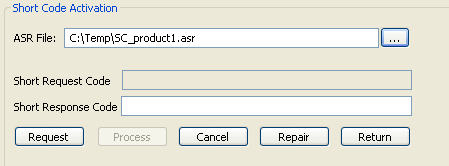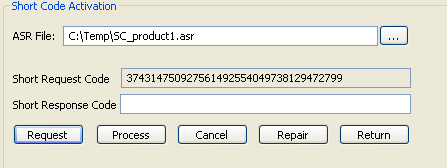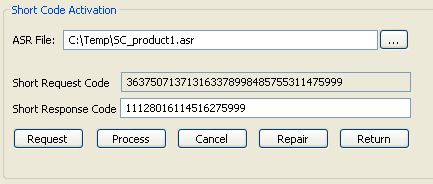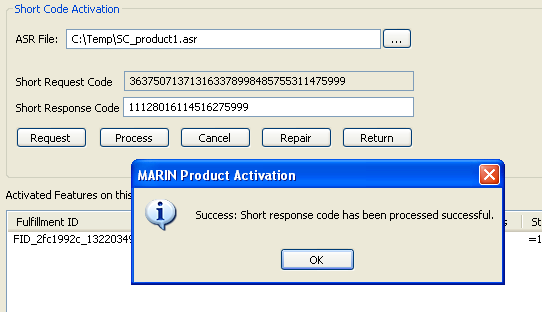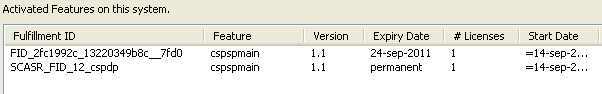Page History
Offline activation works with a short code ASR trial ASR file. This ASR file is provided with the product or is send to you by Marin. A trial license is a license which is valid for a limited period. It is used if you want to start using the product but do not have a online connection to activate using the activation ID or you did not request a certificate-based licensen.
Locate this file using the browse button and select it as ASR File.
Generate a Short Request Code by clicking on ‘Request’.
If successful a Short Request Code is generated.
Send this Short Request Code, name of the product and your company details for the product to support@marin.nl.
Marin will generate a Short Reponse Code to activate your product. Upon receipt of this Short Response Code enter this in the Short Response Code input field.
Click ‘Process’ to start validation and activation of the product for this system.
If the ASR file is selected, it will automatically process the file and add the license to trusted storage.
After the process completed, the product is activated and displayed in the Activated Features on this system.
| Info |
|---|
Remember a trial ASR can only be used once on a PC, and cannot be returned or repaired. |