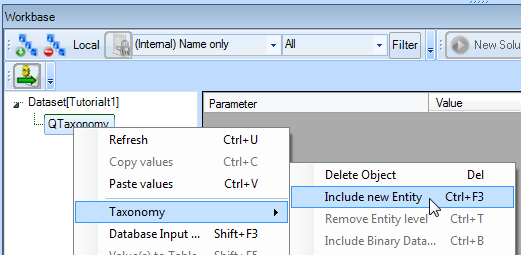Page History
1 Including the first entity
You are now going to create the first entity in the newly created taxonomy (see Preparing a knowledge base for Taxonomy/Entity use).
- Right-click on the
QTaxonomynode in the Workbase and select Taxonomy > Include new Entity, or press Ctrl+F3:
This opens the Entity Editor.
...
2 Including more entities
Next, you will have to include a singular obligatory Ship design entity below the entity Ship configurator. That means that Ship design will always be included in a solution (below Ship configurator).
...
3 Changing entity type and sequence
Once you have included an entity in your taxonomy, in the way described above, it is always possible to change the type of the entity.
...
Overview
Content Tools