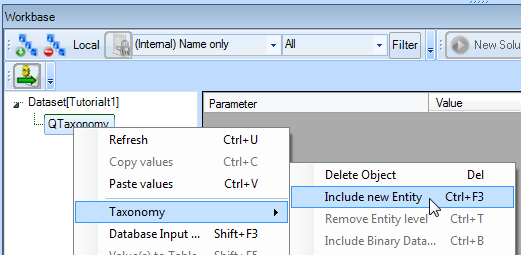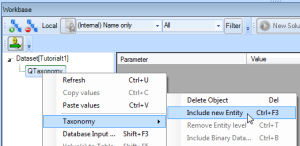Page History
1 Including the first entity
You are now going to create the first entity in the newly created taxonomy (see Preparing a knowledge base for Taxonomy/Entity use).
- Right-click on the
QTaxonomynode in the Workbase and select Taxonomy > Include new Entity, or press Ctrl+F3:
This opens the Entity Editor.
...
2 Including more entities
Next, you will have to include a singular obligatory Ship design entity below the entity Ship configurator. That means that Ship design will always be included in a solution (below Ship configurator).
...
Overview
Content Tools