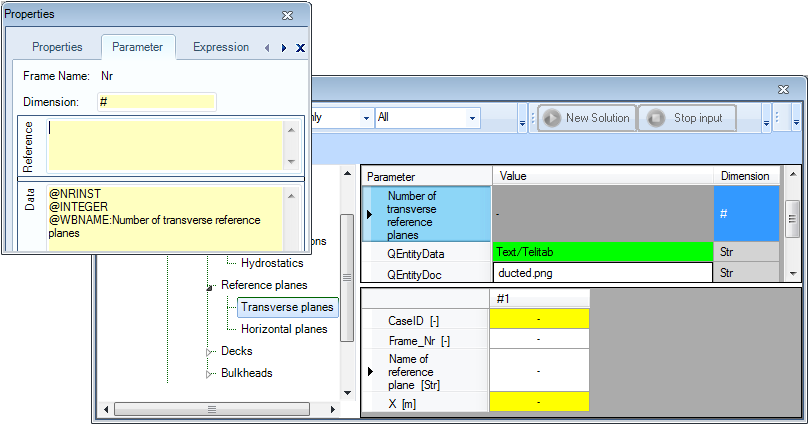Page History
...
- Include
QEntityDocandQEntityRefin theHydrostaticsandTransverse planesentities by drag/drop from the Knowledge Browser. - Set the attribute @SHOW on
QEntityData,QEntityIDandQEntityName.
You can add a picture in “QEntityDoc”, which explains definitions of reference planes and the coordinate system of the vessel to the user in the Explanation window.
- Select Right-click on
QEntityDocin Entity “Transverse planes” entityTransverse planesand select the right mouse button menu Taxonomy>Include Binary Data or press Ctrl+B, see Figure 73. Browse to . Select the file thet you want to include , we propose (e.g. the provided picture “reference_planes.bmp”).
Comparable to assigning a reference to a parameter, you can assign a reference to an Entityentity. Behind As the included “value QEntityRef ” you can assign enter an unlimited Entity entity reference text, which will be shown in the html Explanation window. For example; “Define number of transverse reference planes”
2.3.6.7 Define a Entity specific presentation name for a parameter
10 Make a parameter type local to an entity
You can use the You can use a @WBNAME parameter attribute to define a presentation name to the userdisplay name that differs from the name of the parameter itself. For example, you want to define a presentation display name “Number of transverse reference planes” for “parameter Nr”. Because you want this presentation name to be unique within Entity “for entity Transverse planes” you cannot simply add the attribute to the data slot of the parameter.!
Right-click
- on parameter
Nr
- in entity
Transverse planes
- and select
Taxonomy>Instantiate “Nr”
- (or press
Ctrl+E
- ).
Now, the background of the Propertieswindow for this parameter the textfield turns to yellowFirst you have to select parameter “Nr” in Entity “Transverse planes” and select the right mouse button menu Taxonomy>Instantiate“Nr” (or Ctrl+E). Now for the parameter the textfield is shown yellow in the frame viewer for both the reference and data slot. This means that you are now able to set properties and provide a reference text and attributes for the parameter which differs differ from the global reference text and attributes for this parameter.
You can restore the parameter to the global settings by doing the same action, but now the option Set global ”Nr” is available instead of Instantiate “Nr”again pressing Ctrl+E or selecting Taxonomy>Set global ”Nr” from the context menu.
After instantiating making parameter “Nr” in Entity “Transverse planes” you can provide the following attribute in the Data Slot of the frame viewer; Nr in entity Transverse planes local in this way:
- Set the attribute
@WBNAME:Number of transverse reference planes
...
- Change the reference text
...
- to
Number of transverse reference planes
...
- .
- Do the same for parameter
Name$(make it local,
@WBNAME:Name of reference plane
...
- , reference:
Name of transverse reference plane
...
- )
| Info |
|---|
Remember that you can define a display sequence of the parameters in a specific entity by setting @ORDER attributes for localized parameters. |
Finally the entity Transverse planes should look like this:
Please note, you are able to define a presentation sequence of parameters (within a specific Entity) by providing @ORDER attributes forinstantiated parameters. See 2.3.2.4, for the explanation of @ORDER attribute.
Finally Entity “Transverse planes” should more or less look like Figure 74.
Figure 74: Entity "Transverse planes"
2.3.7 Entity “Horizontal planes”
...