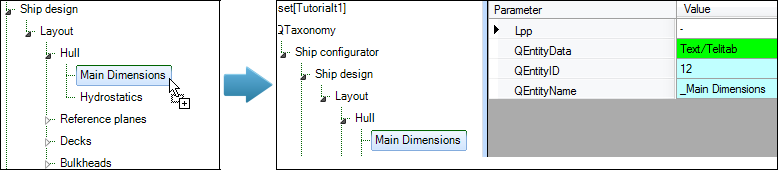Page History
...
- Using the first method, drag parameter
Loato the entityMain Dimensions(underLayout>Hull):
- Do the same for “Lpp”
Lpp, “Boa” and “Dm”, see Figure 54.BoaandDm.
Figure 54: Parameters included in Entity "Main Dimensions"
The second method to include parameters in an Entity is by means of the select option “include parameters from knowledge base” while in the Entity Editor. After closing the Entity Editor Quaestor presents a list of parameters that are defined in the knowledge base. All selected parameters will be included in the newly created Entity. This is especially convenient when a lot of parameters are already available in the knowledge base the moment you create a particular Entity.
...
Overview
Content Tools