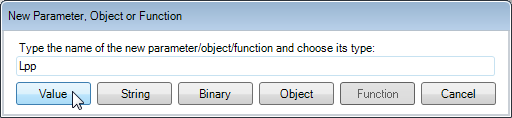Page History
...
The class is now shown in the knowledgebase tree, and you can add the parameters Lpp, B and T.
- Select the class
Main Dimensionsand select Knowledge -> New parameter/function from the main menu. Alternatively, click in the right part of the knowledge browser, and select New Parameter / Function (Ctrl+I). Give the parameter the nameLppand click the Value button to select its type. Repeat these actions for the parametersBandT.
The added parameters now appear in the right part of the Knowledge browser like this:
...
Overview
Content Tools