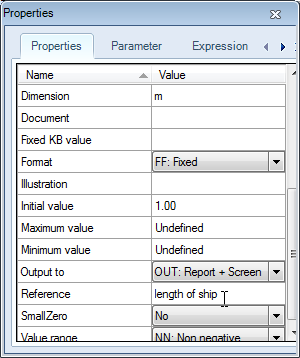Page History
...
The first requirement is already satisfied, so let's assign dimensions to the parameters. Select the Lpp row in the Knowledge Browser. In the Properties windowFrame Viewer, , scroll down to the Dimension row and change the ? sign to into m, the dimension for Lpp (meters). A list of possible dimensions is automatically shown when you type..
You can also add a reference to a parameter. In the larger area of the Frame Viewer, a reference can be assigned to the parameter. A proper reference is important, as users of the knowledgebase may not be certain of the exact meaning of the parameter. Please also read Documentation of knowledge for more details.
...
Scroll down to the Reference row and enter Length of the ship
...
.
Figure 4 In the Frame Viewer, a dimension and reference can be assigned to the parameterNOTE: The dimension of a parameter can also be assigned in the Slots & Properties window. Just scroll down to the Dimension row, and change the value.
Assign a dimension and a reference to the other parameters B and T, just as described above. Of course, the breadth and depth of the ship are defined in meters.
Now only the last requirement for valid parameters has yet to be fulfilled:
...