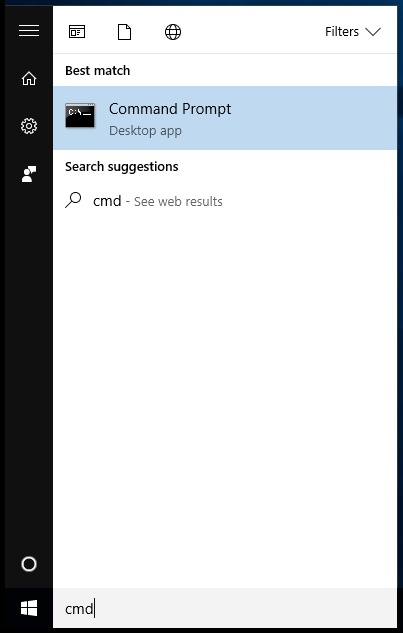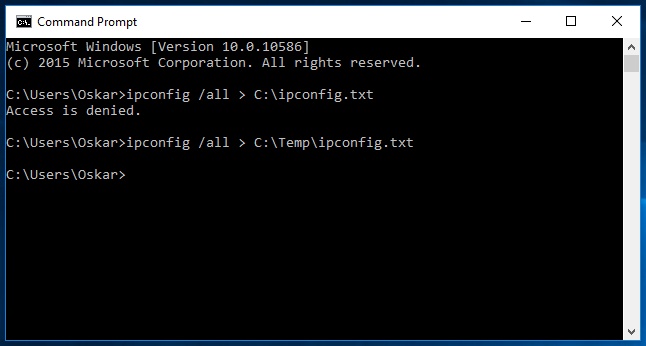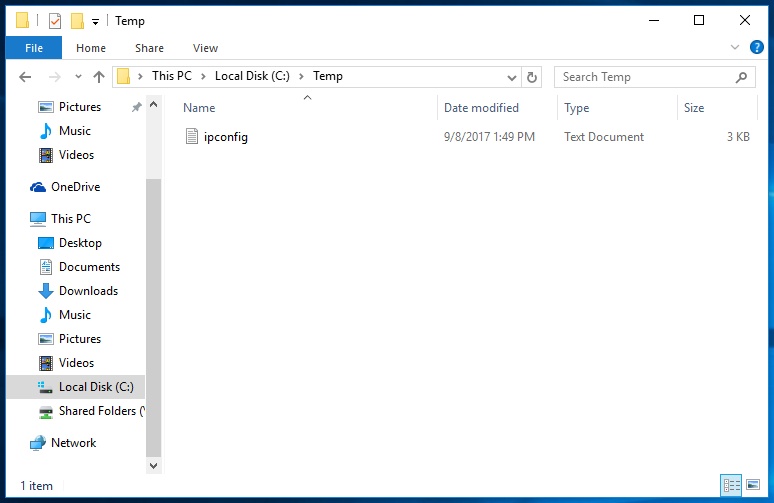Open a Command Prompt. In Windows 10 you can do this by clicking the Start button and typing "cmd". The Command Prompt Desktop app will appear as Best match. You can either click it or just press Enter to start the Command Prompt.
In the Command Prompt type
ipconfig /all > C:\ipconfig.txt
If you get the error message "Access is denied" it means you do not have sufficient privileges to write in the specified directory. Choose a directory where you have write access.- The output of the ipconfig command will be written to the ipconfig.txt file, in the directory that you specified.
- E-mail the ipconfig.txt to support@marin.nl so MARIN can create a license file for you. In the e-mail, please specify the program name and version number that you need a license for.
Overview
Content Tools