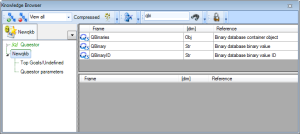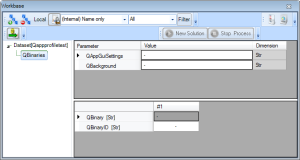File content
The QAppGuiSettings file contains settings that will prevent the user from viewing and/or opening certain frames (e.g. Workbase, Knowledge Browser), menus and toolbars.
When editing the file:
- Include all the tag entries for the desired options
- The unwanted options can be either left out or set to false
- The tags must be correctly spelled; they are case sensitive
- The values can be either true or false
These options are loaded on top of the QAppProfileWindows file and cannot be changed by the user of the application.
This is a full example of an QAppGuiSettings file: QAppGUISettings.txt
Adding the file
To add the QAppGuiSettings to an application following these steps:
- Create the desired QAppGuiSettings file
- Open the knowledgebase
- Make sure that the hidden data is visible
- Search for QBinaries parameter in the knowledge Browser and double click on it to add it to the knowledge base
- Search for the QAppGuiSettings parameter in the Knowledge Browser and drag&drop it to the Workbase in your QBinaries object
- Right-click on the "Value " and use the Dataset --> Include binary data... (Ctrl+B) from the context menu to load the corresponding file
- Save the knowledge base
Overview
Content Tools