Registration procedure for Secsign 2FA. This procedure is applicable when logging in for the first time outside of the MARIN network. The procedure can be repeated indefinitely. If you cancel the procedure you can simply restart it.
Step 1:
Log in as per regular procedure.
Step 2:
You will receive a QR code which can be scanned with an app of preference (I.e. Authy, Google Authenticator, Microsoft Authenticator). When the QR is scanned and you are receiving a 2FA code press "next".
Step 3:
Enter the 2FA code you are receiving trough the 2FA app and press "next". Should you receive the message the code is not valid, wait until you receive a new 2FA code from your app and try again.
Ready to use!
Overview
Content Tools
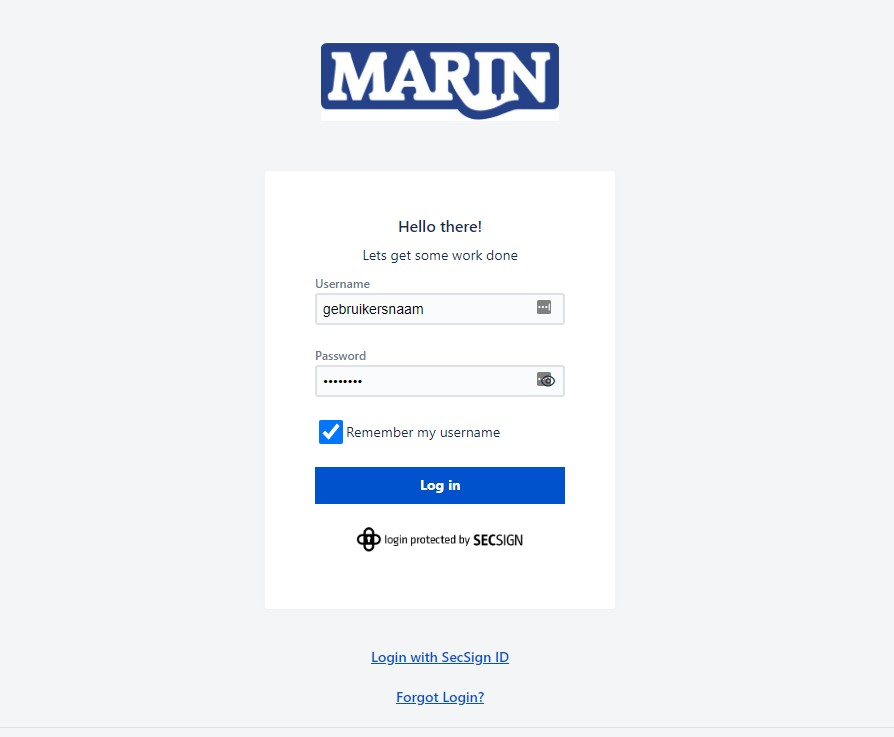
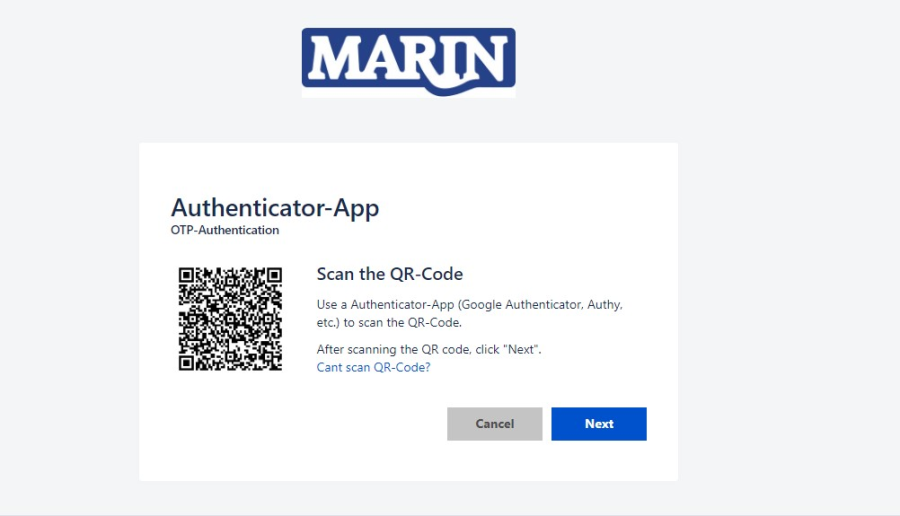
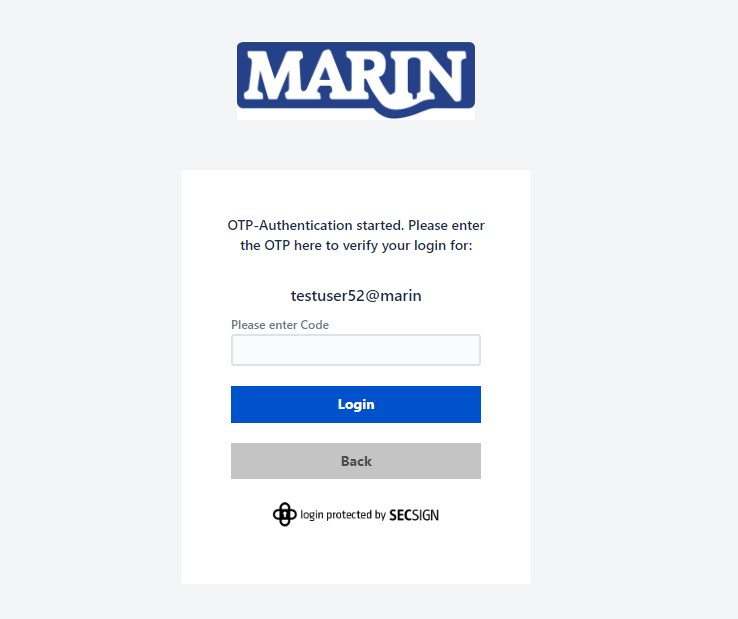
1 Comment
Nicolas Carette
It might be nice to add the links to the authenticators mentioned
Microsoft Mobile Phone Authenticator App | Microsoft Security
Get verification codes with Google Authenticator - Android - Google Account Help
Download - Authy