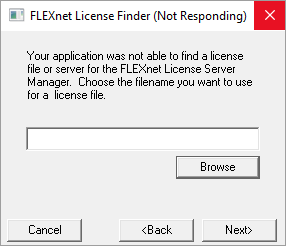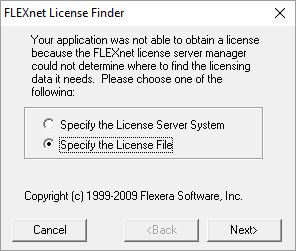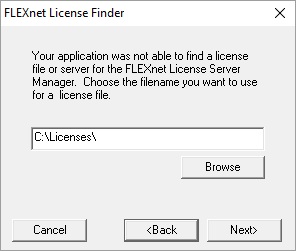In some applications, the FlexNET License Finder dialog freezes after pressing the browse button.
To solve this problem, you need to stop the process that created the FlexNET License Finder dialog using the Task Manager. You can easily open the Task Manager by pressing <Ctrl>, <Shift> and <Esc>. Then when the FlexNET License Finder appears again, chose "Specify the License File" and click Next. You might have to restart the application and/or the calculation to make it appear again.
In the next screen be careful not to press browse again because it will make the FlexNET License Finder freeze again. Just fill out the path to the license (or the license server) and press Next.
The license will now be found and the application will continue.
Overview
Content Tools