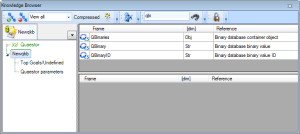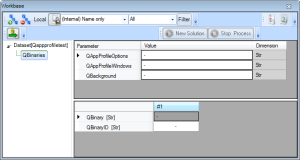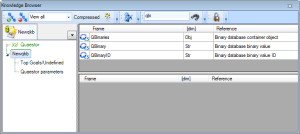
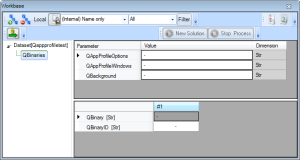
A Quaestor profile is saved in 2 files with the same name:
one in the Windows folder; it contains the options for the GUI (which frames & toolbars are displayed and where are they positioned)
The 2 files must have exactly the same file name in order to be recognized as a profile! |
To add the profile for an application following these steps: