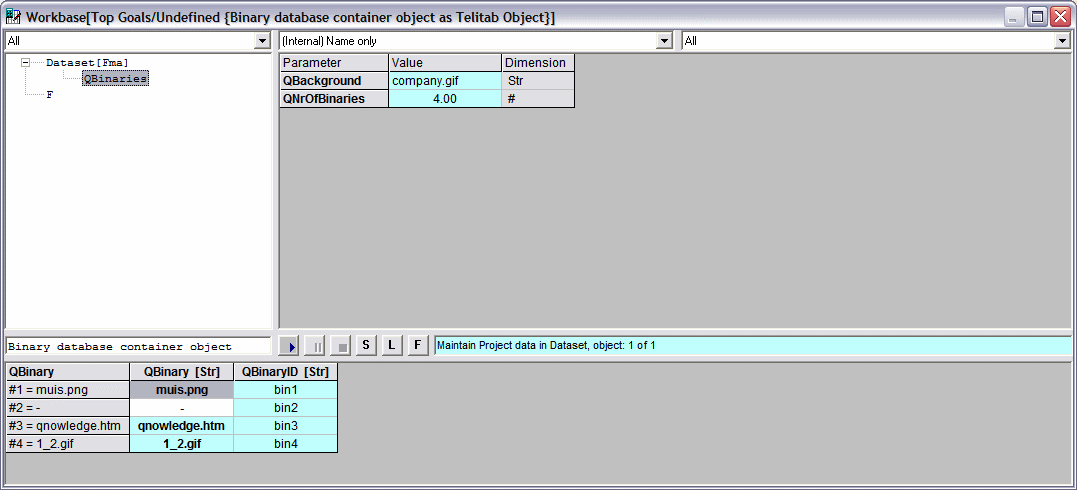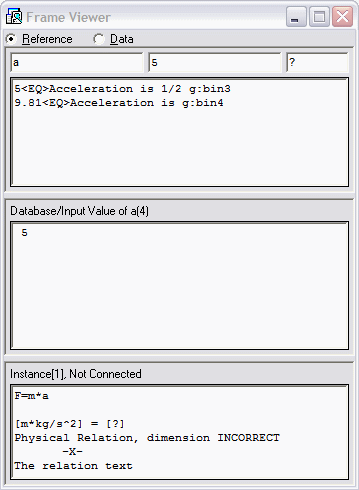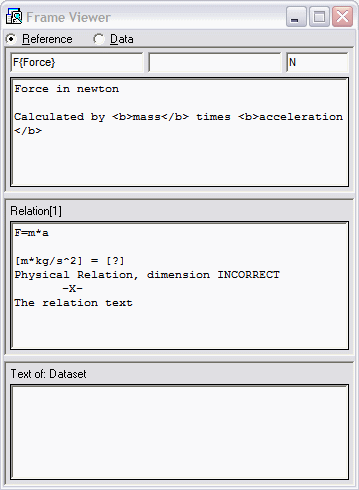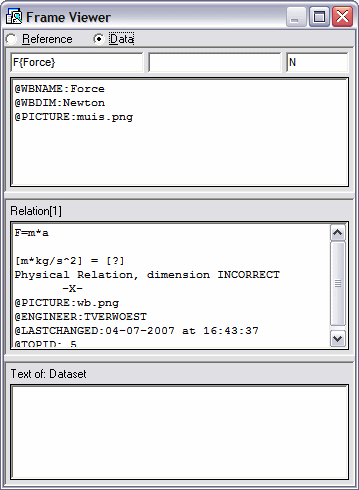Page History
...
For example @PICTURE::bin1 will show the "muis.png" picture because it is available in the QBinaries data object of the dataset.
This is particularly interesting when you want to use a binary more than once. Furthermore, when you have created a QBinaries object containing a QBackground parameter (in the above example "Company.gif"), Quaestor will automatically show this background picture when the QBinary of the QBinaryID case is empty (see "bin2" in the example above).
...
When you have used the <EQ> statement in the reference slot of the parameter to create a select list of explicit values for a parameter (see also a Tips and Tricks forum item), you are able to connect values of the parameter to a particular picture. You simply add ":bin3" or any other QBinaryID to one of your <EQ> values and when this value is selected, it will be presented as picture with the selected parameter value in the Workbase.
1.2 Documentation and reference for relations
...
In addition, you can give a reference description and connect a binary. This basically works the same as for parameters, but information is provided in the second part of the Frame Viewer.
The reference text of the relation is written in the second part of the Frame viewer (see the text "The relation text" in the left side window). The binary can be included into the frame again and the link is provided by the @PICTURE attribute (see @PICTURE:wb.png in the right side window).
...