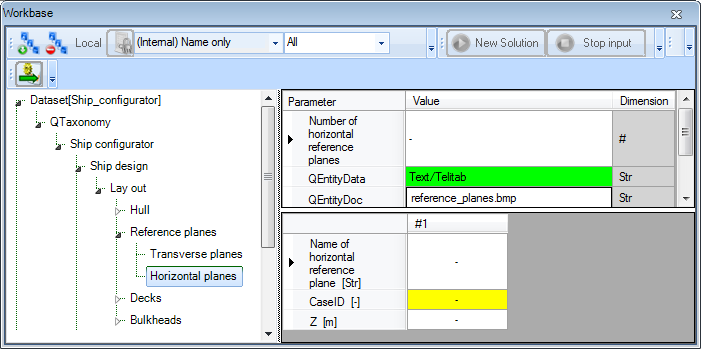Page History
...
- Right-click on
QEntityDocin entityTransverse planesand select Taxonomy>Include Binary Data or press Ctrl+B. Select the file thet you want to include (e.g. the provided picturereference_planes.bmp).
Comparable to assigning a reference to a parameter, you can assign a reference to an entity. As the value QEntityRef you can enter an unlimited entity reference text, which will be shown in the html Explanation window. For example; “Define number of transverse reference planes”
...
The main goal here is that a user must be able define a table with a number of horizontal reference planes. For each plane the user must define a position and a name.
- Provide parameter
Zalso with an parametersZ,CaseIDandNrwith the attribute @MULTVAL. - Include the following parameters in entity
Horizontal planes:Nr,Name$,CaseID,QEntityDocandQEntityRef.
- Instantiate Localize the parameters
NrandName$in entityHorizontal planesand provide for both parameters a @WBNAME attribute to define a display name. - Create the following relation
CaseID = ORCA(1).
This is the same relation as in VerticalPlanes' CaseID. You could also have used a global (defined in the Knowledge Browser) relation for both. Now both types of planes have each their own relation. In this example, their is not much difference. However, in more advanced usages, there are cases in which their is a significant difference.
- To show computed values during a dialogue write “@SHOW” behind “QEntityData”, add the @SHOW attribute to behind
QEntityData. - Add a picture “(e.g.
reference_planes.bmp” ) as Binary to “QEntityDoc”. - Assign the following text for “QEntityRef”; “to
QEntityRef:Define number of horizontal reference planes”.
Now your developed Entity “entity Horizontal planes” should more or less look something like Figure 75.
this:
Figure 75: Entity "Horizontal planes"
...