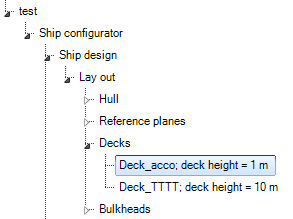Page History
...
- Set the attribute @SHOW on
QEntityData
All parameters in entity Deck should be in list view and not in table view, because all values are single values. So, parameters Z and Name$ in entity Deck are automatically placed in the table view because you have set a @MULTVAL attribute on these parameters earlier.
...
Z = ENTITY#(15).Z.Z_plane_ID
...
4 Provide a name for a multiple entity
As shown in Figure 21the calculation result above, each Entity Deck entity node name of a Deck contains the name and height of a deck. This can be developed accomplished by using the attribute @OBJECTTITLE in parameter “QEntityData” of Entity “entity Deck”. Behind this value you You can provide a flexible string, for example.:
@OBJECTTITLE:"Deck_" + Name$ + "; deck height = " + STR$(Z) + " m"
In here Here, everything place between quotes will be presented as text. The value of a string parameter like “Name$” will also be shown as text. Finally And, if you also want to present a the value of a parameter ( which is not a string by itself) within the node name of an Entity of the string type, you first have to convert it to make a string of it, for example STR$(Z). See help function of Quaestor or STR$().To add
- Add the @OBJECTTITLE attribute to
QEntityData. For this, double click on the parameter value. The content will open in a
...
- larger editor
...
- window.
5 Combine data from child entities
You now will
2.3.9.3 End result Entity “Deck”
The end result of Entity “Deck” is presented in Figure 77.
Figure 77: Entity "Deck"
Please note that you can always change the presentation sequence of parameters by using a @ORDER attribute, see section 2.3.2.4 of this part. You can include presentation names for parameters which differ from the parameter name itself as explained in section 2.3.6.7. In Figure 77 this is done for parameter “Name$”.
2.3.10 Create relations in Entity “Decks” which combines data from child Entities below
We want to create a table with a subset of parameter values of all defined decks.
The QEntity() expression collects expression collects parameters of all child entities.
Create the following relation in Entity “entity Decks”:
Deck_data# = QEntity(@Name$, @Deck_function$, @Z, @X_aft, @X_front, @Area)
We want to present the The total accommodation area will be shown separately. ThereforeFor this, parameter “Total_accommodation_area#” is introduced that should be a table (Telitab) that , which is a Telitab (as its name ends with #). It should only contains data of decks with a "for which Deck_function$" = " returns Accommodation". We use Use the QUERY# function, which returns a Telitab subset on the basis of a set of search criteria.
Create the following relation in entity Decks:
Total_accommodation_area# = QUERY#(Deck_data#, "NullString", “Accommodation":"Deck_function$")
Next sums of the datasets are made using the SUM function. Create the following relations:
...