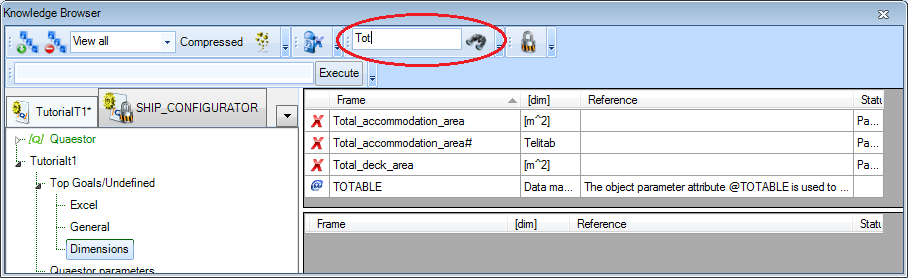Page History
...
Entity Decks will be developed as a container which contains combined data of all defined singular decks.
As a child of entity “Decks” we include Decks you have already included the multiple (select one of more) Entity “Deck”.
| Deck | child of “Decks” | Entity type: Multiple (select one of more) |
entity Deck (see Developing a ship design process).
Thw entity Decks As depicted in Figure 21 below Entity “Decks” can contain one or more “more Deck” Entities entities, each containing the same parameters and relations; however . However, the user can provide different input values for every Deck.
During the dialogue computation, the user will be asked the number of Deck Entities entities he/she wants to include. If you include the “Nr” parameter in the “container” Entity "container” entity “Decks” , this will be the parameter which determines the number of “of Deck” Entities entities that will be placed, because “Nr” contains an @NRINST attribute in the Data Slot, as explained in 2.3.6.1. Some handy attributes.
- Add a new class under
Top Goals/Undefined:Excel.
The class Excel is a container for everything that will be calculated by Excel later on.
- Add the following Create the following parameters in the Knowledge Browser.:
Parameter name | Dimension | Determined by | Reference | In Class |
Total_deck_area | [m^2] | USR: User or system/equation | Total deck area | Excel |
Deck_data# | [Telitab] | USL: User or system/function | Table of deck data | Excel |
Total_accommodation_area | [m^2] | USR: User or system/equation | Total accommodation deck area | Dimensions |
Total_accommodation_area# | [Telitab] | USL: User or system/function | Table of all accommodation deck data | Dimensions |
| Info |
|---|
Please note |
...
that “ |
...
that it is of type Telitab, which mean that this parameter can contain Text, a List or |
...
a Table. For more detailed information about a TeLiTab see TeLiTab. |
...
It is used here to create a Table. |
- Include Next include the following parameters in Entity “Decks“: “Nr”, “Total_deck_area”, “Deck_data#”, “Total_accommodation_area”, “Total_accommodation_area#”, “QEntityRef” and “QEntityData”.””.
| Info |
|---|
If you forgot in which class you put a parameter, use the seach box at the top of the Knowledge Browser to find it for you. |
Relations for these parameters will be included at a later stageWe will include relations for these parameters at a later stage (in paragraph 2.3.10), because these will be clearer to you when you first have developed Entity “the entity Deck”.
2.3.9 Entity “Deck”
...