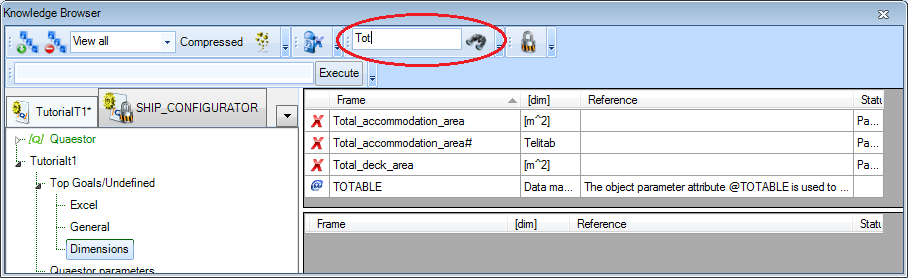Page History
...
As a child of entity Decks you have already included included the multiple (select one of more) entity Deck (see Developing a ship design process).
Thw The entity Decks can contain one or more Deck entities, each containing the same parameters and relations. However, the user can provide different input values for every Deck.
During the computation, the user will be asked the number of Deck entities he/she wants to include. If you include the Nr parameter in the "container” entity Decks, this will be the parameter which determines the number of Deck entities that will be placed, because Nr contains an @NRINST attribute in the Data, as explained in Some handy attributes.
- Add a new class under
Top Goals/Undefined:Excel.
The class Excel is a container for everything that will be calculated by Excel later on.
- Add the following parameters in the Knowledge Browser:
Parameter name | Dimension | Determined by | Reference | In Class |
| [m^2] | USR: User or system/equation | Total deck area | Excel |
| [Telitab] | USL: User or system/function | Table of deck data | ExcelDimensions |
| [m^2] | USR: User or system/equation | Total accommodation deck area | Dimensions |
| [Telitab] | USL: User or system/function | Table of all accommodation deck data | Dimensions |
...
- Include the following parameters in entity
Decks:Nr,Total_deck_area,Deck_data#,Total_accommodation_area,Total_accommodation_area#,QEntityRef.
| Info | ||
|---|---|---|
| ||
If you forgot in which class you put a parameter, use the seach box at the top of the Knowledge Browser to find it for you. |
...
- Add the following attributes to parameter
X_aft_plane_ID: - @SELECTENTITY
:14(QEntityID ofTransverse planes).The entityTransverse planesis used to create a selection list from with the other attributes. - @SELECTENTITYKEY:
CaseID. The parameterCaseIDis the parameter (of entityTransverse planes) whose values must be listed for selection. - @SELECTENTITYKEYTEXTPAR:
Name$. The parameterName$defines the case description that must be displayed in the selection list. - @EQEXPLAIN. This results in the display of description rather than value, e.g. in a combobox.
...
Note that you may have a different value than 14 here, because it depends on the sequence of creating Entities entities in a Taxonomy Entity the tree!
By including the attributes as described above, the user can select a reference plane from a drop down list, containing the names of all defined transverse reference planes. The result of the selection is a value of parameter CaseID, but the value of parameter Name$ is shown to the user instead.
...
- Include exactly the same attributes for parameter
X_front_plane_IDas you did forX_aft_plane_IID. - Add the following relation:
...
As shown in the calculation result above, each Deck entity node name contains the name and height of a deck. This can be accomplished by using the attribute @OBJECTTITLE in parameter QEntityData of entity Deck. You can provide a flexible string, for example:
...
The total accommodation area will be shown separately. For this, parameter “Total_accommodation_area#, which is a Telitab (as its name ends with #). It should only contains contain data of decks for which Deck_function$ returns Accommodation. Use the QUERY# function, which returns a Telitab subset on the basis of a set of search criteria.
...
With exception of parameter Nr and the QEntity.. * parameters all parameters must be placed within the table view.
...
Again, a selection list must be created from data in the reference entities to position, in this case, position a bulkhead. In section 3 it was explained how to achieve this for decks.
...