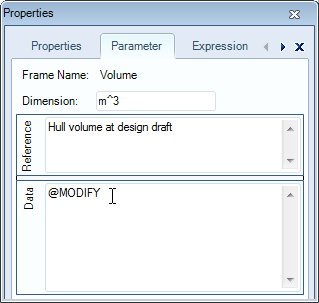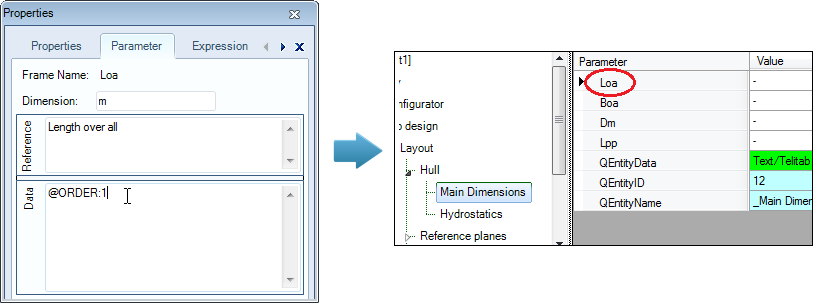Page History
...
- Add the following parameters in the Knowledge Browser:
Parameter name | Dimension | Determined by | Reference | In Class |
| [#] | VR: User only | Number of instances | General |
| [Str] | VR: User only | Name of object | General |
| [-] | USR: User or system/equation | Case index | General |
| [-] | VR: User only | Frame number | General |
| [mm] | VR: User only | Frame spacing | Dimensions |
| [m] | VR: User only | X position, in longitudinal direction | Dimensions |
Z | [m] | VR: User only | Z position, in vertical direction | Dimensions |
- Drag and drop parameters
Nr,Names$andCaseIDin bothHorizontal planesandTransverse planes. - Drag and drop parameters
Frame_Nr,Frame_spacingandXinTransverse planes. - Drag and drop parameter
ZinHorizontal planes.
...
- Click on the parameter
Volumein the Knowledge Browser, select the Parameter tab of the Properties window and enter@MODIFYin the Data field.
3 Modify parameter display order
...
- Click on the parameter
Loain the Knowledge Browser, select the Parameter tab of the Properties window and enter@ORDER:1in the Data field.
4 Define minimum and maximum values for parameters
...
- Create the following relation for parameter
Xin entityTransverse planesin the Workbase:
X = Frame_nr * (Frame_spacing/1000)
For each case, representing a transverse reference plane, this relation will be calculated. Parameter Frame_spacing does not have a @MULTVAL attribute, thus the value provided for Frame_spacing will be constant for each case.
...
- Create the following relation for parameter
CaseIDin entityTransverse planesin the Workbase:
CaseID = ORCA(1)
The function ORCA(1) returns the current case number (during execution). Later on, this calculated value is used to refer to one of the transverse reference planes.
...
Overview
Content Tools