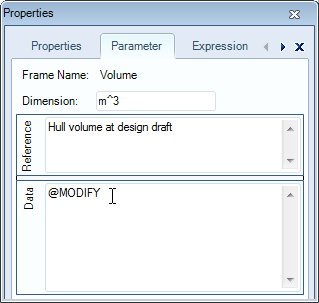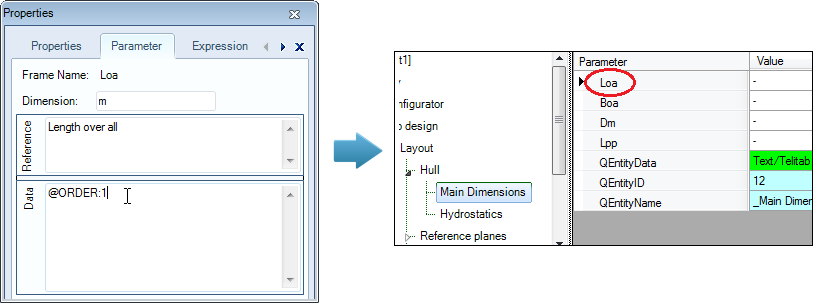Page History
...
- Add the following parameters in the Knowledge Browser:
Parameter name | Dimension | Determined by | Reference | In Class |
| [#] | VR: User only | Number of instances | General |
| [Str] | VR: User only | Name of object | General |
| [-] | USR: User or system/equation | Case index | General |
| [-] | VR: User only | Frame number | General |
| [mm] | VR: User only | Frame spacing | Dimensions |
| [m] | VR: User only | X position, in longitudinal direction | Dimensions |
Z | [m] | VR: User only | Z position, in vertical direction | Dimensions |
- Drag and drop parameter
Zin Horizontal and drop parametersNr,Names$andCaseIDin bothHorizontal planesandTransverse planes. - Drag and drop the other parameters and drop parameters
Frame_Nr,Frame_spacingandXinTransverse planes. - Drag and drop parameter
ZinHorizontal planes.
2 Enable users to modify calculated values
...
- Click on the parameter
Volumein the Knowledge Browser, select the Parameter tab of the Properties window and enter@MODIFYin the Data field.
3 Modify parameter display order
...
- Click on the parameter
Loain the Knowledge Browser, select the Parameter tab of the Properties window and enter@ORDER:1in the Data field.
4 Define minimum and maximum values for parameters
...
- Create the following relation for parameter
Xin entityTransverse planesin the Workbase:
X = Frame_nr * (Frame_spacing/1000)
For each case, representing a transverse reference plane, this relation will be calculated. Parameter Frame_spacing does not have a @MULTVAL attribute, thus the value provided for Frame_spacing will be constant for each case.
...
- Create the following relation for parameter
CaseIDin entityTransverse planesin the Workbase:
CaseID = ORCA(1)
The function ORCA(1) returns the current case number (during execution). Later on, this calculated value is used to refer to one of the transverse reference planes.
...
- Right-click on parameter
Nrin entityTransverse planesand select Taxonomy>Instantiate “Nr” (or press Ctrl+E).
Now, the background of the this parameter's Properties window for this parameter the textfield turns to changes from white to light yellow. This means that you are now able to set properties and provide a reference text and attributes for the parameter which differ from the global reference text and attributes for this parameter.
...
- Set the attribute
@WBNAME:Number of transverse reference planes - Change the reference text to
Number of transverse reference planes. - Do the same for parameter
Name$(make it local,@WBNAME:Name of, reference:transversereference planeName of transverse reference plane)
...
- Provide parameters
Z,CaseIDandNrName$with the attribute @MULTVAL. - Include the following parameters in entity
Horizontal planes:Nr,Name$,CaseID,QEntityDocandQEntityRef. - Localize the parameters
NrandName$in entityHorizontal planesand provide for both parameters a @WBNAME attribute to define a display name. - Create the following relation
CaseID = ORCA(1).
...