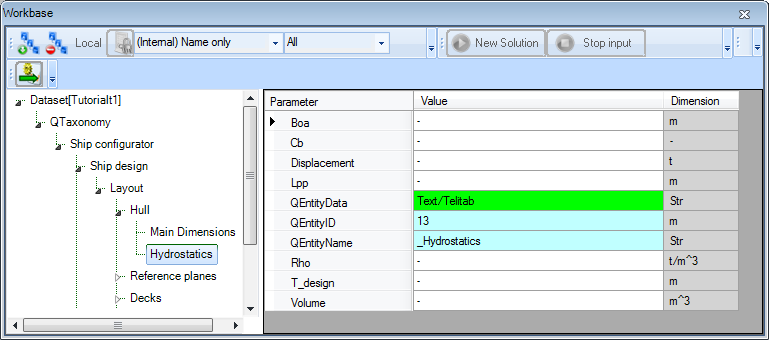Page History
...
- Next drag and drop the parameters:
Lpp,Boa,Cb,Displacement,Rho,T_designandVolumefrom the Knowledge Browser into the entityHydrostatics.
Incidentally, the The parameters Displacement and Volume still have their red crosses because they are not completely defined. You will add relations for them in a minute.
...
Creating a drop down box
...
- To show 3 decimal places for parameter
Rho, change the number of decimals places into 3 in the Properties window of parameterRho.
Because their will only be two possible values for parameter Rho
Select water type;
1.025<EQ>Saltwater
1.000<EQ>Freshwater
Because we want to provide only two options for parameter “Rho” (1.025 or 1.000 [t/m3]), it is useful to create a dropdown box. This can be done by providing the reference text as indicated in Figure 58 in the Frame Viewer. (This is also why the table above showed this as reference text for Rho).
To present 3 decimals places for parameter “Rho” during a dialogue change the number of decimals places into 3 in the Slots & Properties of parameter “Rho”, see Figure 59.
Figure 58: Create a drop down box in reference of parameter Rho
Figure 59: Adapt decimal places in the Slots & Properties of parameter Rho
Please note that you can create additional class nodes to order your parameters in the knowledge browser, see 2.3.2.2 Create classes.
...
by providing an extended reference.
- Select the Parameter tab of the Properties window for
Rho. - In the Reference field type the following:
Density of water
Select water type;
1.025<EQ>Saltwater
1.000<EQ>Freshwater
Creating entity relations
In the “Hydrostatics” Entity we want to perform calculations based on information from “Main Dimensions” and some relation. In order to achieve this, we have to create so called Entity-relations. The first Entity-relation to create is for parameter “Boa” in Entity “Hydrostatics”: the value of “Boa” in Entity “Hydrostatics” should be equal to the value of “Boa” in Entity “Main Dimensions”.
...