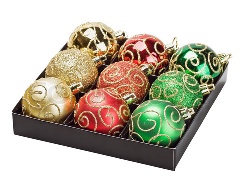Page History
...
- Create a new class alongside
Dimensionsand call itGeneral. - Create the following parameters (all are values) within the Knowledge Browser:
Parameter name | Dimension | Determined by | Reference | In Class |
| [-] (none!) | VR: User only | Block coefficient | Dimensions |
| [t] | USR: User or System/equation | Displacement of vessel at design draft | Dimensions |
| [t/m^3] | VR: User only | Density of water | General |
| [m] | VR: User only | Design draft of ship | Dimensions |
| [m^3] | USR: User or System/equation | Hull volume at design draft | Dimensions |
- Next drag and drop the parameters:
Lpp,Boa,Cb,Displacement,Rho,T_designandVolumefrom the Knowledge Browser into the entityHydrostatics.
...
2 Creating a drop down box
Because their there will only be two possible values for parameter Rho (1.025 or 1.000 [t/m3]), it is useful to create a dropdown box. This can be done by providing a special reference.
- Select the Parameter tab of the Properties window for
Rho. - In the Reference field type the following:
Density of water. Select water type;1.025<EQ>Saltwater1.000<EQ>Freshwater
3 Creating entity relations
In the Hydrostatics entity, calculations need to be performed based upon information from Main Dimensions and some relation. In order to achieve this, you have to create so called entity-relations. The first entity-relation to create will be for parameter Boa in entity Hydrostatics: the value of Boa in entity Hydrostatics should be equal to the value of Boa in entity Main Dimensions.
...
- Enter the following relation and click Save.
Boa = ENTITY#(12).Boa
This means Boa is equal to (will copy the value of) the Boa of the entity with QEntityID = 12.
...
- Create an entity relation for
Lppin entityHydrostaticsin the same way. This parameter must be equal to the value ofLppin EntityMain Dimensions:
Lpp = ENTITY#(12).Lpp
Finally, relations must be provided to calculate Displacement and Volume in entity Hydrostatics. The following calculations should be made:
Displacement = Cb * Lpp * Boa * T_design * Rho
Volume = Cb * Lpp * Boa * T_design
- Create an entity relation for
Volumein the same way. DeleteENTITY#()in the editor and enter the expression above.
...
4 Connecting existing relations to entities
By adding the relation to the Knowledge Browser, you can connect it several times to various parameters in various entities, saving a lot of time.
...
To connect the relation, in the Workbase, select the parameter Displacement in entity Hydrostatics. Then, select the right mouse button menu Taxonomy>Choose/create relation or relation or press Ctrl+T. A window will open showing the available relations for the selected parameter in the Knowledge Browser.
You can browse through the available relations and select the relation you want to use to compute the parameter, see Figure 67below. In this case select the relation you have just created. The same method can be used to include any available relation for any selected parameter.
...
5 Strategy for adding relations in taxonomy type knowledge bases
Perhaps you would like to have a bit more insight in the creation of relations in taxonomy type knowledge bases. Above you encountered two different methods of adding relations to entities. Why are there two different methods?
- The general approach is to create entity relations in the taxonomy.
- The main reason to use normal (global) relations and connecting them to parameters in an entity is when you know that the relation will be used at more than one spot in the taxonomy. In that case you rather create one relation and connect it to the parameters in the relevant entities.
- Also , use normal relations if you want to use the modeling/reasoning functionality of Quaestor. You might want to use the modeler when you want to execute complex models which make use of reasoning an advantage over a normal traditional fully hardcoded model (which a taxonomy is to some extent). This is the case when you want the structure (network of relations) of a model to be dependent on the choices made and input provided by the user. You then have a hybrid knowledge base (mix of taxonomy and classical).
...