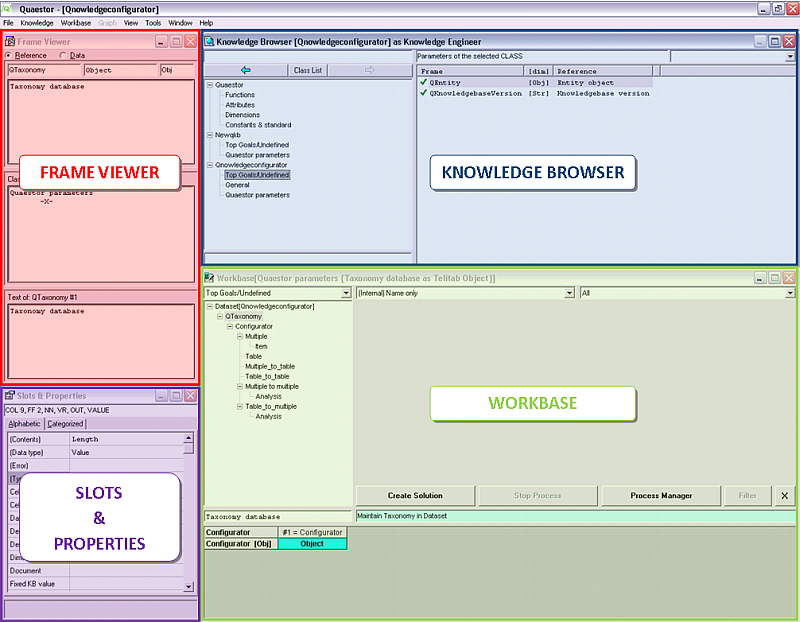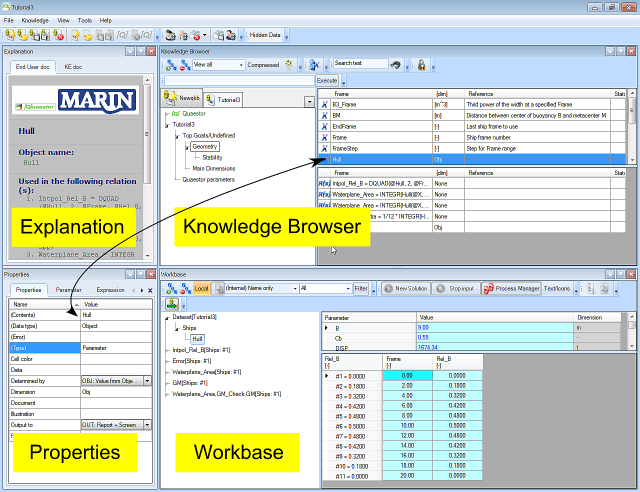Page History
...
In the standard view for a Knowledge Engineer (see Quaestor Interface ) the multiple document interface is shown, consisting of four windows (figure 1).
Figure 1 Basic Quaestor interface overview
...
- The Knowledge Browser provides acces to the classes, parameters, relations and constraints in the knowledgebase. It's the central place for adding and editing knowledge.
- The The ExplanationFrame Viewer provides access to detailed information of about a frame (a parameter or a relation) in the knowledge base. Here, references and attributes are declared.
- The The Slots & Properties window provides even further more details on the knowledge than the Frame viewer and makes it possible to provide information on the way of use by the modeller.
- The Workbase facilitates solutions and datasets, and provides the control buttons of the modeller.
...
Overview
Content Tools