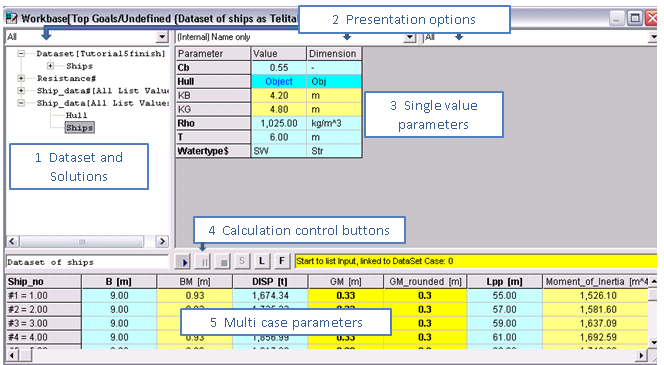Page History
In Quaestor the In Quaestor the Workbase facilitates the dialog with the user when a solution is modelled. Furthermore, it provides access to the present dataset and solutions in a selected knowledge base.
The Workbase window
Please note that the figure shows the window with the classic buttons. In addition to this buttons the Workbase buttons are introduced which are now the default setting. You can switch between default and classic buttons by using the button on the right side (right of the colored information bar).
- The Datasets and Solutions field shows data objects used as input for calculations (dataset node) and all solutions that are performed. Solutions are generally presented as [SolutionName(Dataset)]. Solution options (e.g. delete, recalculate etc.) are performed by right clicking a solution node.
- The Presentation Options fields direct the output and presentation of the workbase.
- In the Single value parameters field, parameters are shown that are independant of the case.
- The Calculation control buttons (or Workbase buttons in their minimised shape)can start, stop or pause solutions. Furthermore they provide acces to the process manager and filter options.
- The Multi Case parameters field shows a table of parameters that are case-dependant, each row representing a different case.
Please note that the Explanation windows, the Knowledge Browser, the Frame Viewer and the Slots & Properties follow the selection in the Workbase. Moreover, the Workbase provide information on the parameter values by means of colors and font styles, such as the top goal (one or more parameter(s)) of the solution is presented in bold characters.
While browsing in the Workbase, in the Frame Viewer or Explanation window information is presented on the value. When the Explanation window is used, it will depend on the settins in the Explanation tab of the Options window what kind of information you will see.
By right clicking in the Workbase several options are presented for the solutions or database |
...