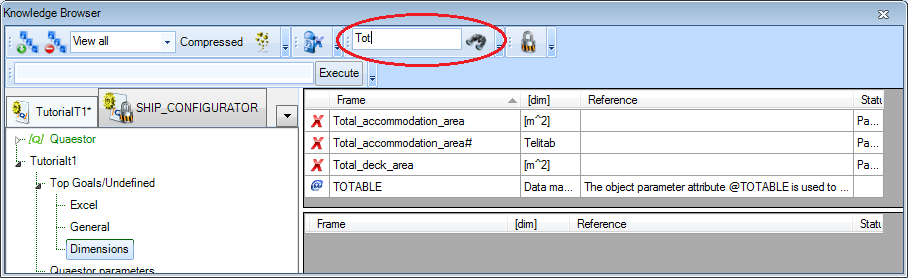Page History
...
Parameter name | Dimension | Determined by | Reference | In Class |
| [m^2] | USR: User or system/equation | Total deck area | Excel |
| [Telitab] | USL: User or system/function | Table of deck data | ExcelDimensions |
| [m^2] | USR: User or system/equation | Total accommodation deck area | Dimensions |
| [Telitab] | USL: User or system/function | Table of all accommodation deck data | Dimensions |
...
- Include the following parameters in entity
Decks:Nr,Total_deck_area,Deck_data#,Total_accommodation_area,Total_accommodation_area#,QEntityRef.
| Info | ||
|---|---|---|
| ||
If you forgot in which class you put a parameter, use the seach box at the top of the Knowledge Browser to find it for you. |
...
- Add the following attributes to parameter
X_aft_plane_ID: - @SELECTENTITY
:14(QEntityID ofTransverse planes).The entityTransverse planesis used to create a selection list from with the other attributes. - @SELECTENTITYKEY:
CaseID. The parameterCaseIDis the parameter (of entityTransverse planes) whose values must be listed for selection. - @SELECTENTITYKEYTEXTPAR:
Name$. The parameterName$defines the case description that must be displayed in the selection list. - @EQEXPLAIN. This results in the display of description rather than value, e.g. in a combobox.
...
Note that you may have a different value than 14 here, because it depends on the sequence of creating Entities entities in a Taxonomy Entity the tree!
By including the attributes as described above, the user can select a reference plane from a drop down list, containing the names of all defined transverse reference planes. The result of the selection is a value of parameter CaseID, but the value of parameter Name$ is shown to the user instead.
...
- Include exactly the same attributes for parameter
X_front_plane_IDas you did forX_aft_plane_IID. - Add the following relation:
...
As shown in the calculation result above, each Deck entity node name contains the name and height of a deck. This can be accomplished by using the attribute @OBJECTTITLE in parameter QEntityData of entity Deck. You can provide a flexible string, for example:
...
The total accommodation area will be shown separately. For this, parameter “Total_accommodation_area#, which is a Telitab (as its name ends with #). It should only contains contain data of decks for which Deck_function$ returns Accommodation. Use the QUERY# function, which returns a Telitab subset on the basis of a set of search criteria.
...
With exception of parameter Nr and the QEntity.. * parameters all parameters must be placed within the table view.
...
Again, a selection list must be created from data in the reference entities to position, in this case, position a bulkhead. In section 3 it was explained how to achieve this for decks.
...