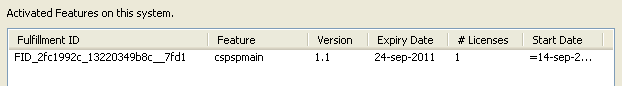Summary of functionality
MARIN Product Activation Tool is a Trusted Storage-based activation utility for license life-cycle activities, such as the activation of a license, return of a license, repairing of a license and handling trial (or demo) ASR licenses.
It provides two modes of operation:
- If an open and direct internet connection is available, activation based on an Activation ID is done fully automatic, using an connection to the online MARIN license portal. This is the recommended mode of operation.
- If there is no internet access activation is done based on a trial ASR file. This provides a license for a limited period of time allowing the setup of an online connection or the request for a certificate based license (license file).
Online activation using an Activation ID
To activate the Marin product you need the MARIN Product Activation Tool. After installation it can be found in the Start menu -> All Programs -> MARIN -> Product Activation.
From the Entitlement Certificate or from the email received from MARIN locate the Activation ID for the product you want to activate. Enter this Activation ID into the "Activation ID" field.
Click ‘Activate’ to activate the product. On activation the online MARIN license portal is contacted with a request to activate this Activation ID. The MARIN license portal confirms that the activation is valid.
The activation generates a fulfillment record in the Trusted Storage on the local system. After a successful activation the activated features on this system are displayed. The product is activated and can be used. In this case the feature ‘cspdpmain’, with version 1.1
Online return using an Activation ID and Fulfillment ID (Rehosting)
If you want to return an activated feature on the current system, select the Fulfillment ID of the product and click ‘Return’.
A feature return request is sent to the MARIN license portal. If the return is successful, the feature is removed from the Trusted Storage on the current system. It is now possible to activate this feature on a different system using the same Activation ID.
It is MARIN policy that rehosting is restricted to a maximum of 10 rehosts per year.
Online repair using an Activation ID
A feature repair request is sent to the MARIN license portal. If the repair is successful, the feature is repaired in the Trusted Storage on the local PC.
Offline activation using a trial ASR file
If the ASR file is selected, the product activation tool will automatically process the file and add the license to trusted storage. After the process completed, the product is activated and displayed in the Activated Features on this system.
A trial ASR can only be used once and cannot be returned or repaired.